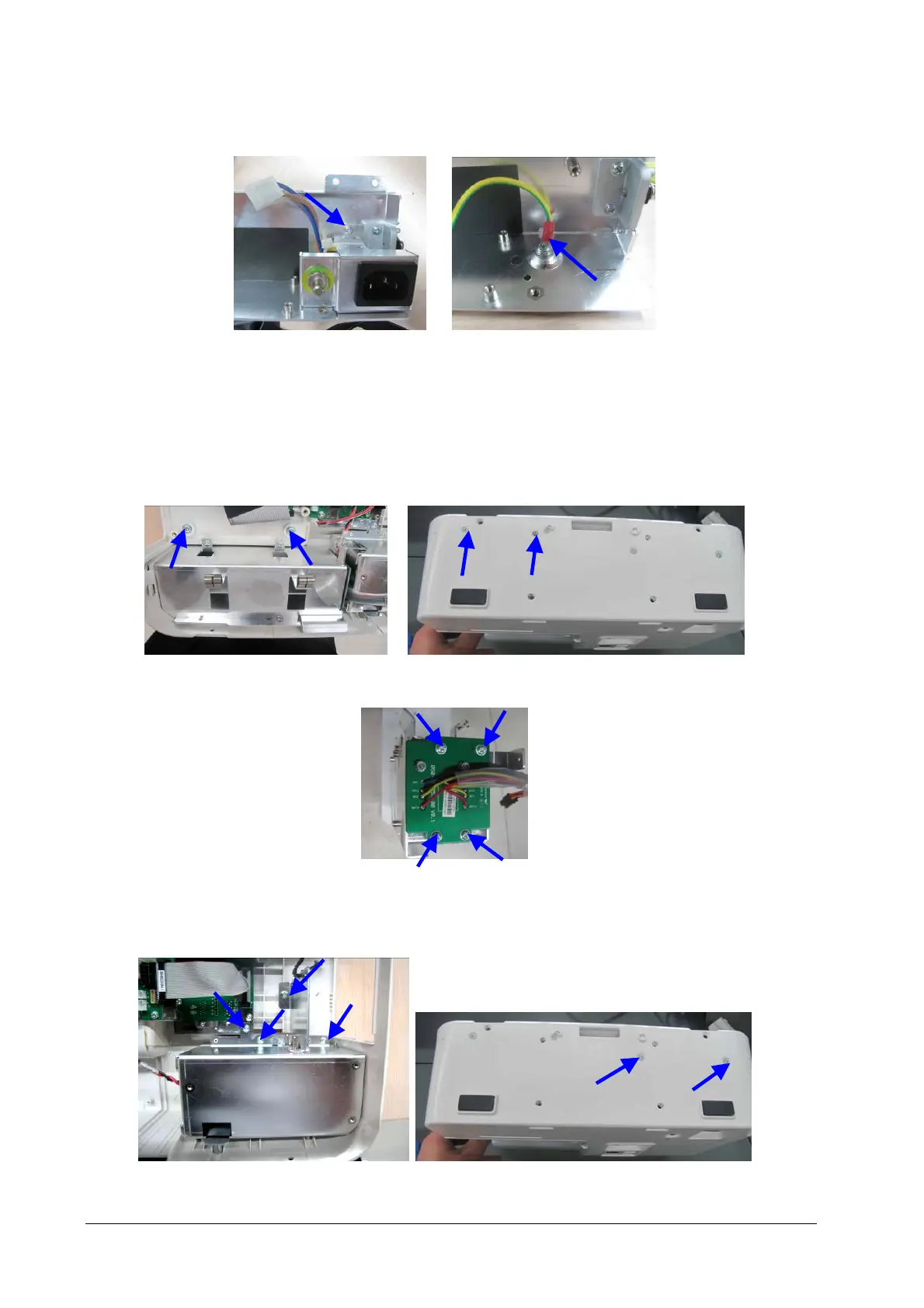7-6
5. Unscrew the M3×6 screw and the flat head screw fastening the AC input receptacle assembly, and then loosen
the screw that fastens the grounding cable to remove the AC input receptacle assembly.
7.3.8 Removing the Battery Interface Board and Power Board (Passport 12/cPM 12)
1. Unscrew the two M3×6 screw inside the monitor and then the two M3×6 screws on the bottom. Then disconnect
the cable between the battery interface board and power management board to remove the battery
compartment assembly.
2. Unscrew the four M3×6 screws to take out the battery interface board assembly.
3. Unscrew the two M3×6 screws inside the monitor and then the two M3×6 screws on the bottom. Then
disconnect the cable between the battery interface board and the power management board to remove the
power board assembly.
