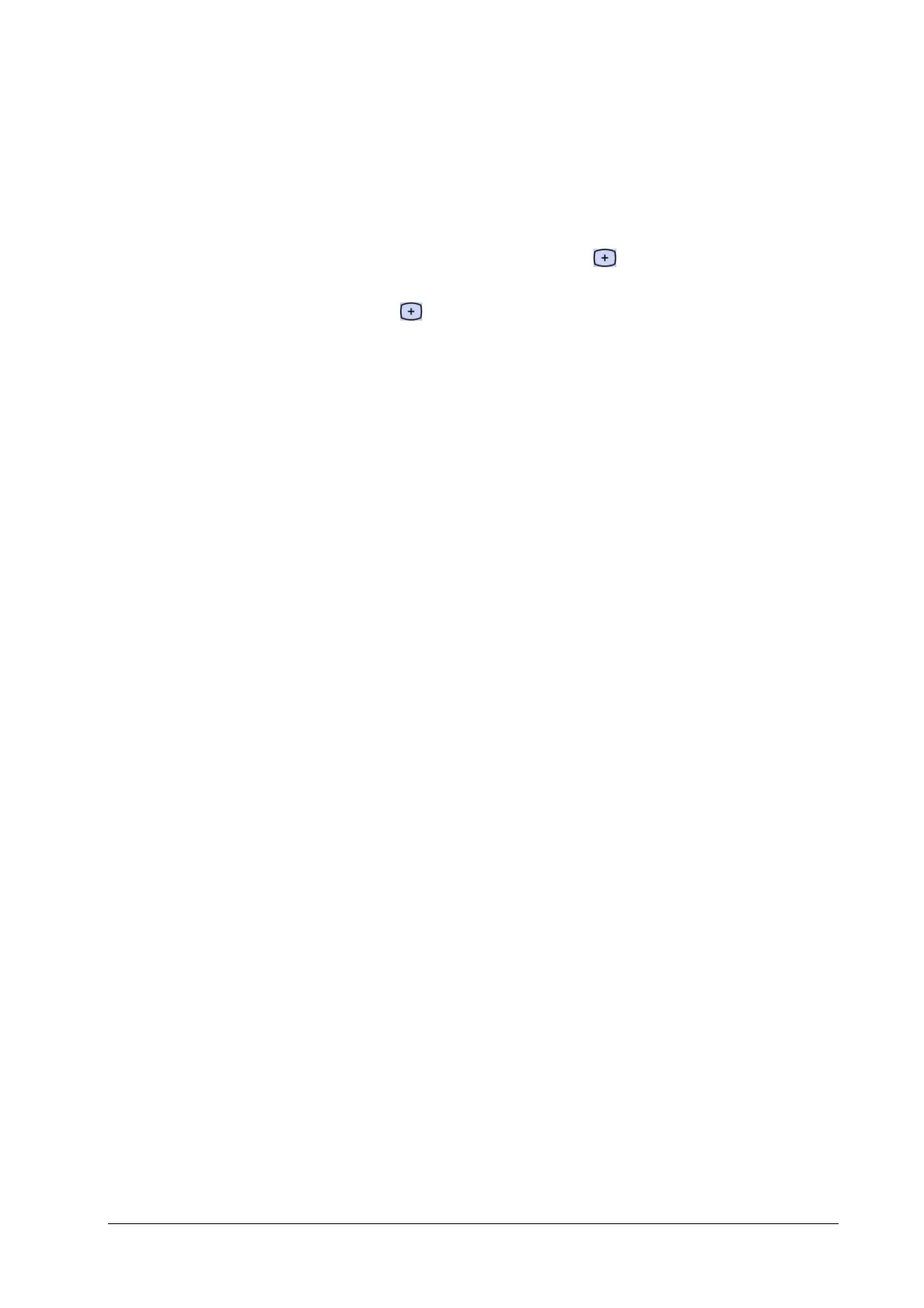5-13
5.4.4 Touchscreen Calibration
Tool required:
None
To perform a touchscreen calibration:
1. Select [Main Menu] → [Maintenance >>] → [Cal. Touchscreen]. The
symbol will appear at different
positions of the screen.
2. Touch, in order, the central point of the symbol. After the calibration is completed, the message [Screen
Calibration Completed!] is displayed.
3. Select [Ok] to confirm the completion of the calibration.
5.4.5 Recorder Check
Tool required:
None
To perform a recorder check:
1. Print ECG waveforms. The recorder should print correctly and the printout should be clear.
2. Set the recorder to some problems such as out of paper, etc. the monitor should give corresponding prompt
messages. After the problem is removed, the recorder should be able to work correctly.
3. Switch automatic alarm recording for each parameter ON and then set each parameter’s limit outside set alarm
limits. Corresponding alarm recordings should be triggered when parameter alarms occur.
5.4.6 Battery Check
Tool required:
None
5.4.6.1 Battery Function Test
To perform a function test:
1. If the monitor is installed with a battery, remove the battery first.
2. Verify that the monitor works correctly when running powered from an AC source.
3. Insert the battery per the procedures provided in the Operator’s Manual.
4. Remove the AC power cord and verify that the monitor still works correctly.