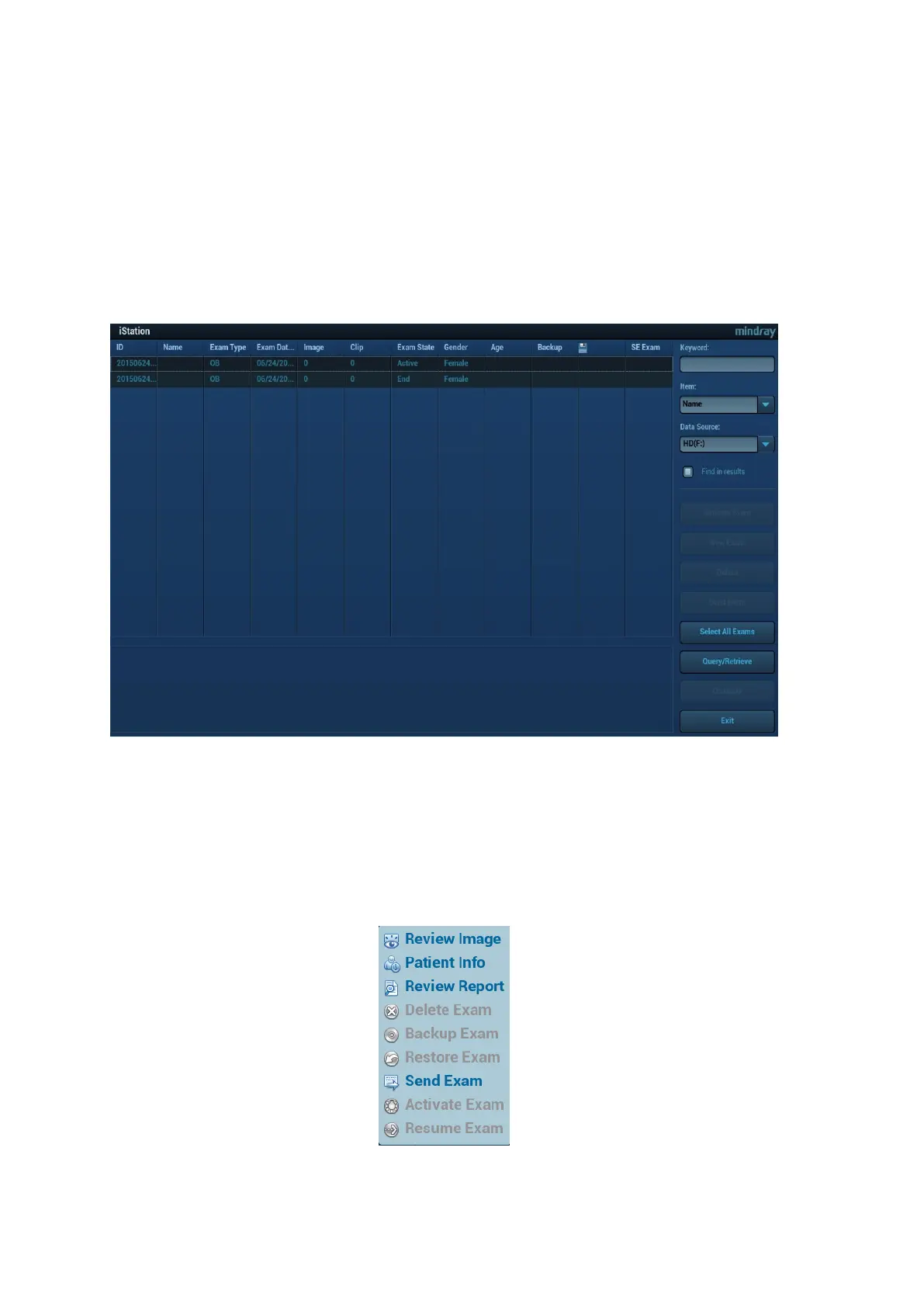4-6 Exam Preparation
4.1.2 Retrieve Patient Information
4.1.2.1 iStation
The patient data can be obtained in iStation from the system hardware or USB memory device.
You can enter the searching conditions for the patient.
1. To enter iStation screen (the screen is shown as follows):
Press <iStation> on the control panel; or,
Click [iStation] in the Patient Info screen; or
Click [iStation] in the Review screen.
2. Select the data source
Select the data source in the drop-down list of "Data Source".
3. Input the searching condition:
Item: including Name, ID, DOB and Exam Date, the default one is name; then enter a
keyword in accordance with the Item selected.
Select ―Find in results‖, the system will search the keyword based on the existed searched
results.
4. Select the desired patient information in the list, and the system pops up the following menu: