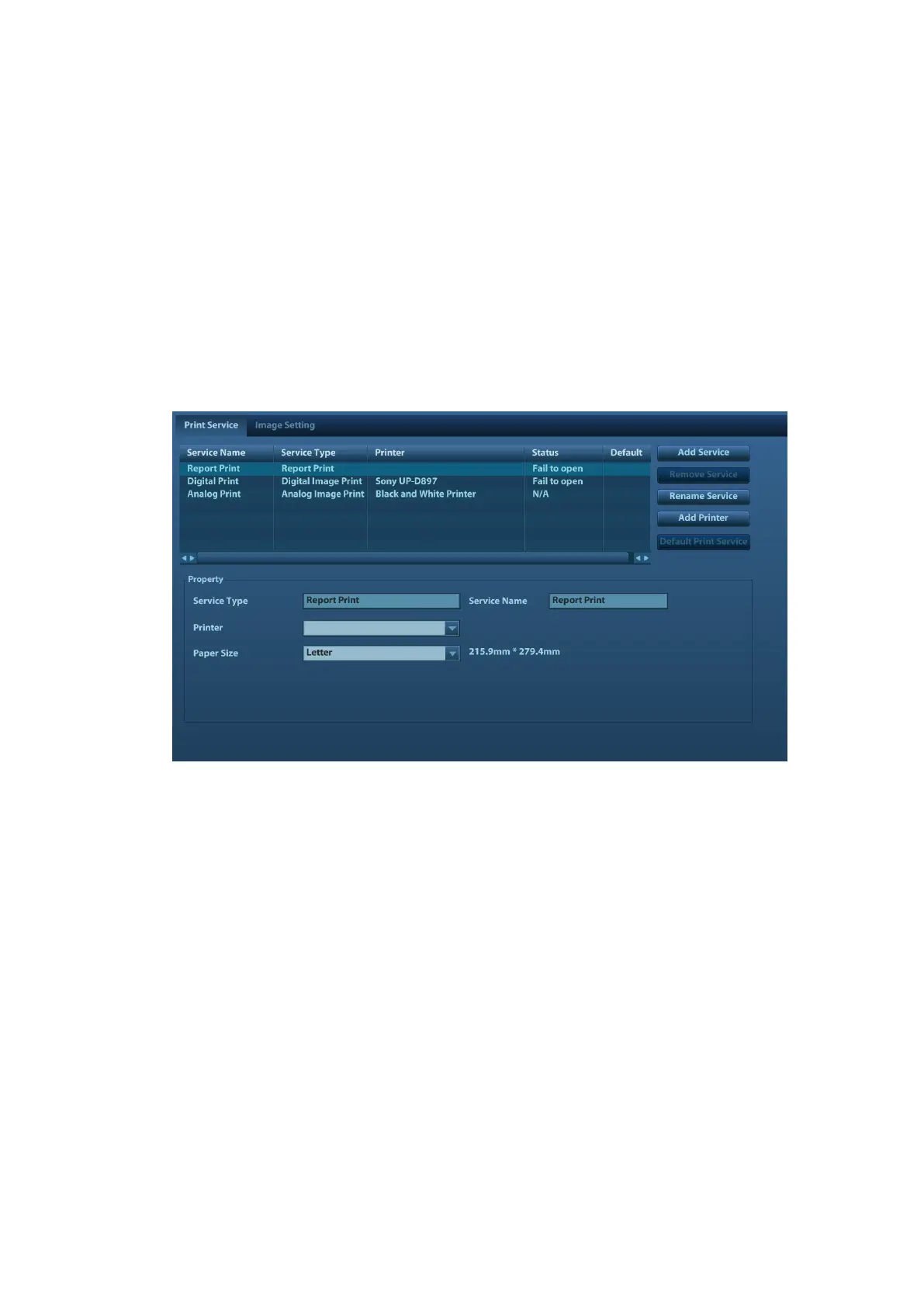Setup 12-9
12.6 Stress Echo
For details, please refer to Chapter 5.14 Stress Echo.
12.7 DICOM/HL7
For details, please refer to Chapter 11 DICOM/HL7.
12.8 Print Preset
The screen is used to set up for printer and image print.
Printer setting
The settings of a printer include print service and print driver.
Print Service Setting
Add Service: click to begin print service adding.
Remove Service: click to delete the selected print service.
Rename Service: click to rename the selected print service.
Default print service: click to set the selected print service as the default one.
Property: to preset the property of print services.
For details about adding printer, please refer to ―3.6.3 Installing a Graph/Text Printer‖.
Image Settings
You can set brightness, contrast and saturation of image printing, or you can use the default value.