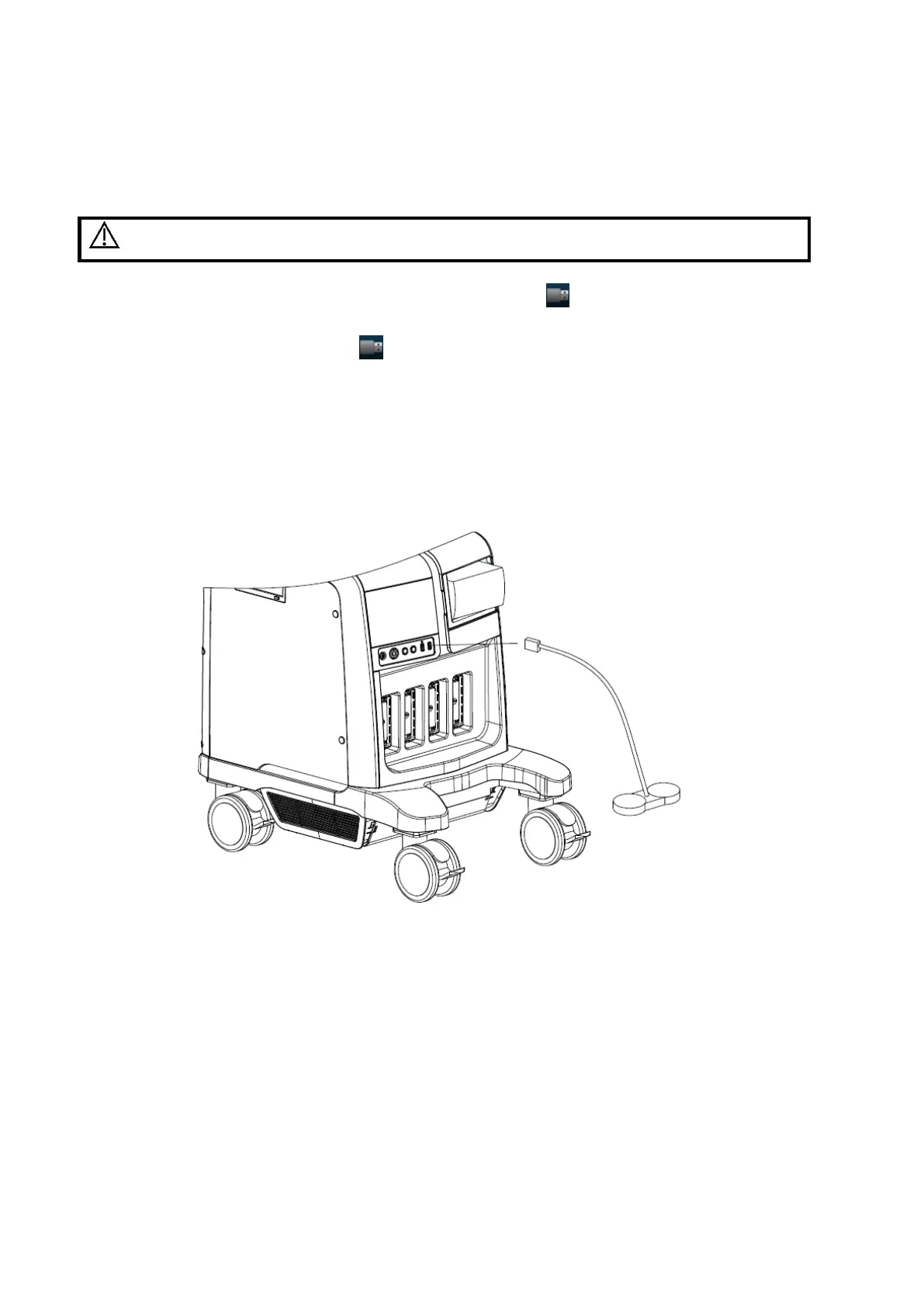3-12 System Preparation
3.6 Connecting Peripheral Devices
3.6.1 Connecting USB Devices
DO NOT directly remove a USB memory device; otherwise, the
USB device and/or the system may be damaged.
When connecting a USB memory device to the ultrasound system via a USB port, you can
hear a sound if it is connected successfully and the symbol will appear in the lower right
corner of the screen.
To remove the USB device: Click to open the [Remove USB Device] screen. Select the
device to be removed and click [OK].There will be sound feedback when removing the USB
memory device.
3.6.2 Connecting a Footswitch
The system supports footswitch of USB port type.
Connection
Directly insert the USB port of the footswitch to the system applicable USB ports.
Function setting
The function of the footswitch can be preset. For details, please refer to ―12.1.6 Key
Configuration‖.