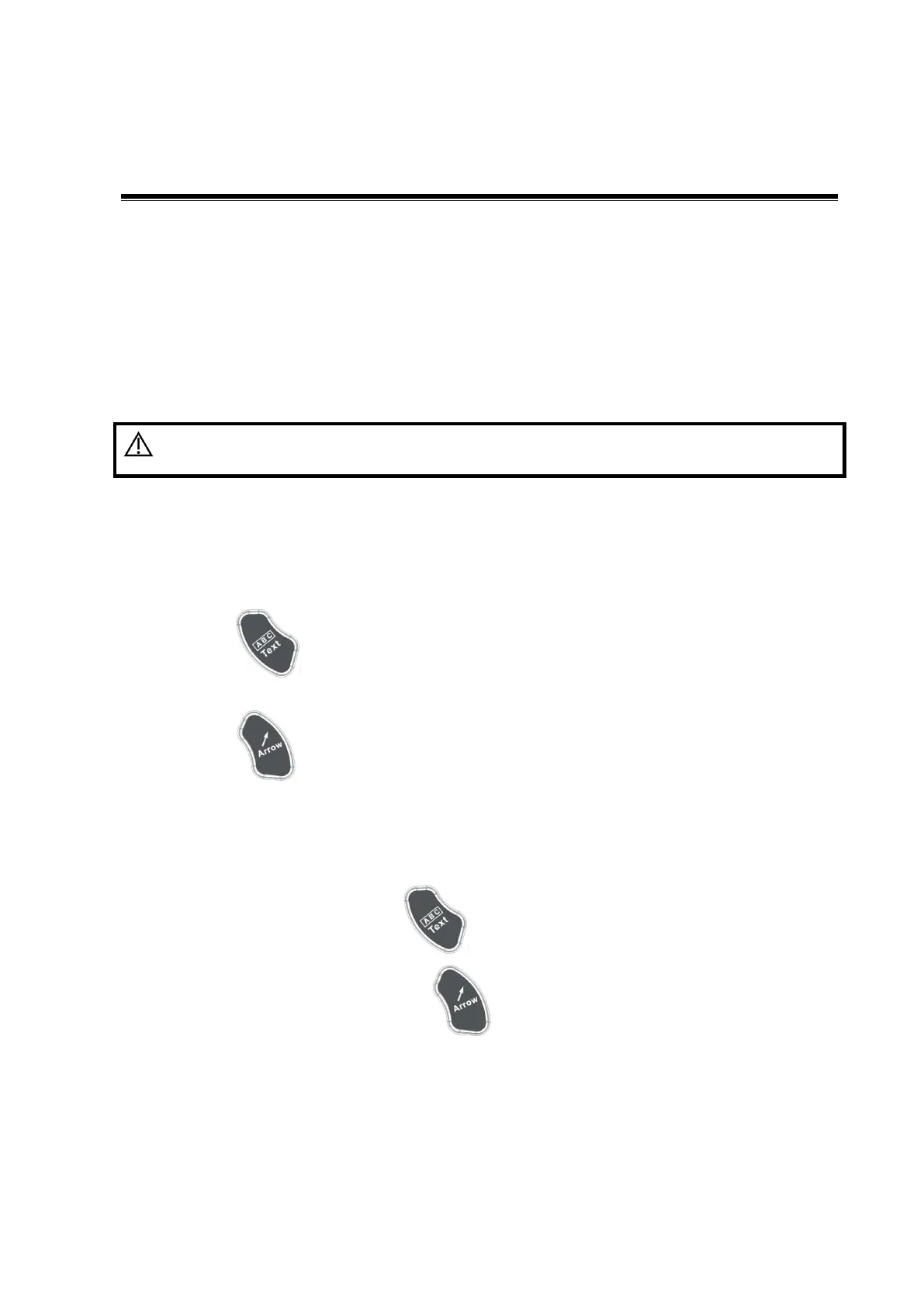Comments and Body Marks 9-1
9 Comments and Body Marks
9.1 Comments
Comments can be added to an ultrasound image to bring attention, notate or communicate
information observed during the examination. You can add comments to: zoomed image, cine
review image, real-time image, frozen image. You can type the character as comments; insert the
pre-defined comments from the comment library; or insert arrow markers. The system supports
recording voice comment as well.
You must ensure that the entered comments are correct. Incorrect
comments may cause misdiagnosis!
9.1.1 Comment Basic Procedures
To perform a comment:
1. Enter comment status:
Press ; or,
Press any alphanumeric key or the space bar to enter the comment status; Or,
Press to enter the arrow-adding status.
2. Place the cursor to the desired place to set the comment location.
3. Add new comment to the image according to actual situation. Here, you can modify, move or
delete a completed comment.
4. To exit comment status:
In the comment status, press , or
In the arrow-adding status, press ; Or,
Press <ESC> or other operating mode keys to exit.
9.1.2 Touch Screen Display in Comment
The system can be configured with comment text libraries including Abdomen, Cardiology, GYN
(Gynecology), OB (Obstetrics), Urology, SMP (Small Part), Vascular, PED (Pediatric), Nerve