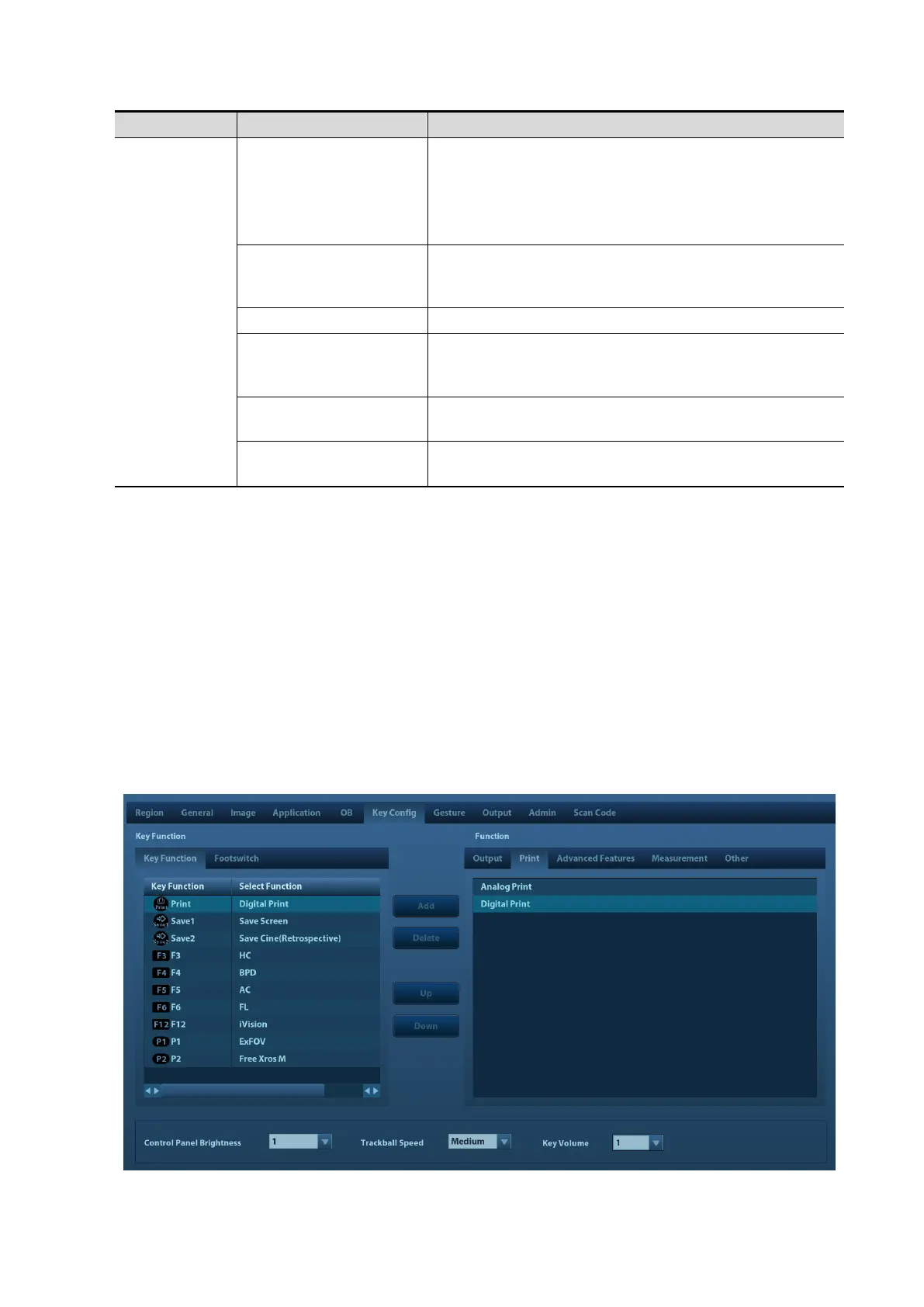Setup 12-5
To set the steer mode in B+ Color +PW imaging mode.
C&PW: select to adjust the sample volume in color
mode and sample line in PW mode together.
C/PW: select to adjust the sample volume in color
mode and sample line in PW mode individually.
The spectrum can automatically invert when the color
flow is steered to a certain angle, thus accommodating
operator’s habit of distinguishing flow direction.
Set smart invert mode of Color Map.
B+Color Refresh with
PW/CW Sampling Line
Movement
To set whether to turn on the function that when
moving PW/CW sampling line, B+Color image is
activated under B+Color+PW/CW mode.
B+Color+PW UnFreezn
keeping PW
To set whether to retain PW images when unfreezn
under B+Color+PW mode.
To set if to display the iScape ruler on iScape imaging
mode.
12.1.4 Application
Open the page via [Setup]-> [System]-> [Application].Through the page, you can set the measure
ruler and relevant information. For details, please refer to the Operator’s Manual [Advanced
Volume]
12.1.5 OB Preset
Open the page via ―[Setup]-> [System]-> [OB]‖.Through the page, you can set the gestational age
formula, fetal growth formula, fetal weight formula and the relevant information. For details, please
refer to the Operator’s Manual [Advanced Volume].
12.1.6 Key Configuration
Open the page via ―[Setup]-> [System]-> [Key Config]‖.