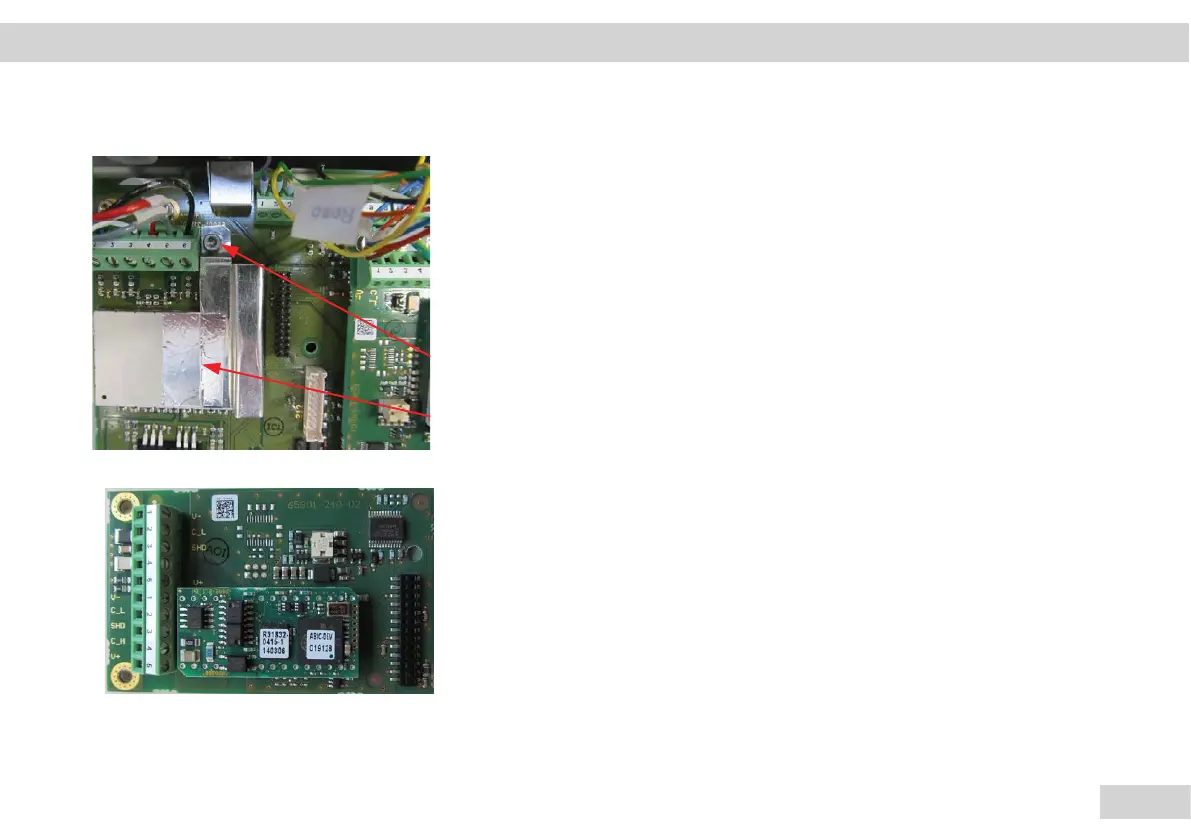85
Service Manual Combics
DeviceNet Interface
DeviceNet Interface
Pin assignment of the
DeviceNet interface
Pin 1: V-
Pin 2: CAN_L
Pin 3: SHIELD
Pin 4: CAN_H
Pin 5: V+
0&-
$1/2
3
4
*$#
14
'()
1/2
4-
,14
4
DeviceNet-Installation YDO02C-DN (B3)
DeviceNet - Installation:
- Gehäuse öffnen
- Montieren sie das DeviceNet-Board (* 1) an das Mainboard (* 3)
mit Abstandsbolzen und Schrauben
- Montieren sie die Kabelverschraubung und Kabel durchführen
- Bereiten sie das DeviceNet - Kabelenden für den Anschluss (2 *) vor
- Schrauben sie das DeviceNet - Kabel an den Klemmen fest
- Befestigen sie das Kabel mit der Kabelverschraubung
- Entfernen sie die Schraube in der Nähe der Kondensatoren/Klemmenblock
- Schrauben sie die Metallplatte mit Loch, die die rot-Kondensatoren
umfasst, mit der Schraube fest
- Zusätzlich wird eine leitfähiges Aluminiumband über
Kondensatorabschirmung und Blech geklebt (4*-5*)
DeviceNet - Installation:
- Open the housing
- Mount the DeviceNet Board (* 1) to the motherboard (* 3)
with bolts and screws
- Assemble the cable gland
- Prepare the DeviceNet - Cable (2 *)
- Pull the cable through the ferrite core
- Connect the DeviceNet - Cable at the terminal
- Fasten the cable to the cable gland
- The cable shield is not connected to the case
- Remove the screw near the strain gauge terminal and fasten the
metal sheet, which covers the red capacitors, with the same screw
1)
- Additionally a conductive fastening to the Board Level Shield is
realized with a piece of self-adhesive aluminum tape
1)
1) Combics 1
