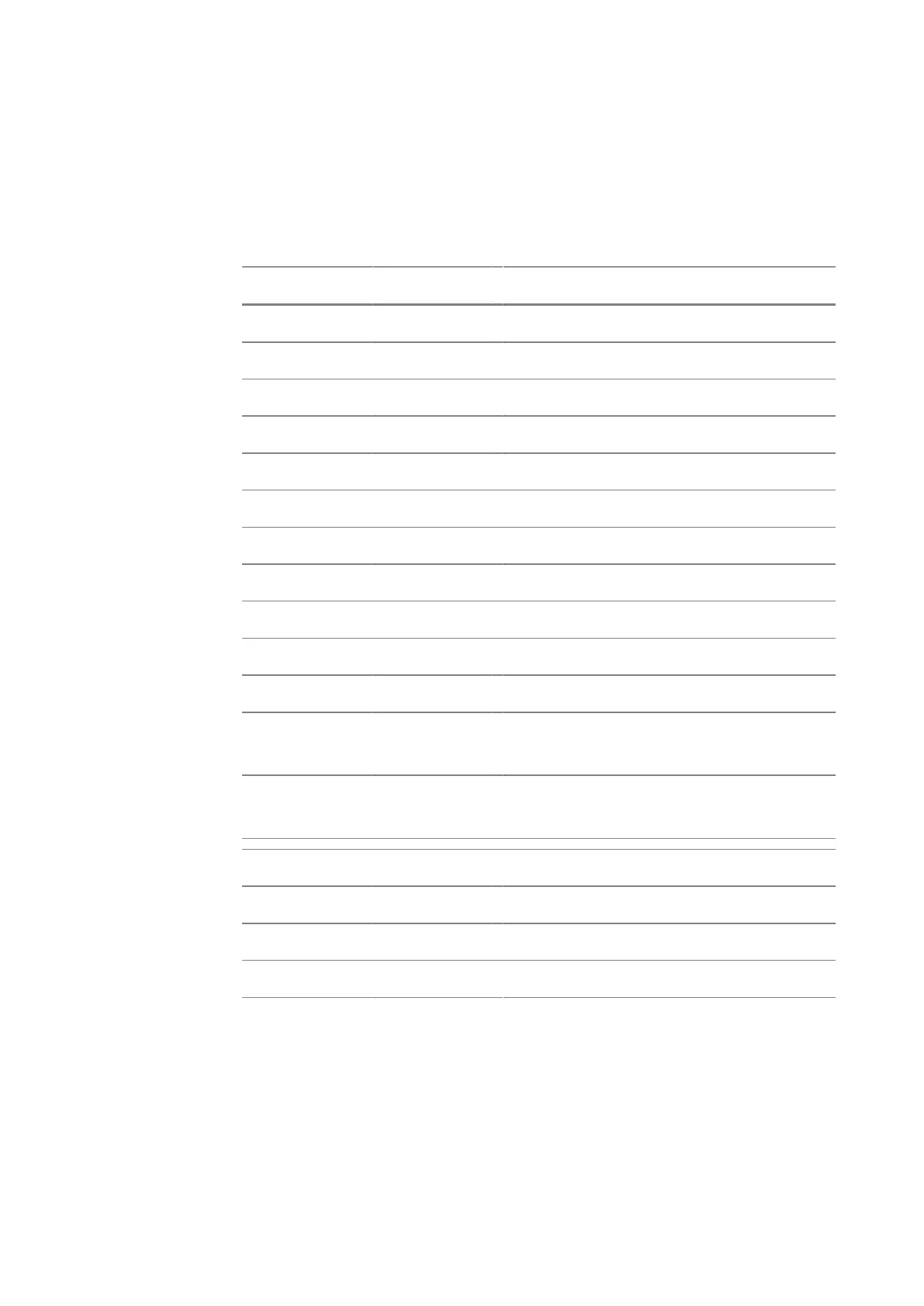6. Operating | 6.2 - Configuration and adjustment via the keypad | 119
6.2.9.1 Defining actions
Actions can be selected (bits set) for all digital inputs (see table).
SPM addresses for the digital inputs, see ChapterSystem data.
Selection list for the actions
Action SPM bit Description
no act --- No function
b64 = 1 X64 = 1 Set marker 1
b65 = 1 X65 = 1 Set marker 2
b66 = 1 X66 = 1 Set marker 3
b72 = 1 X72 = 1 Select net
b112 = 1 X112 = 1 Set zero
b113 = 1 X113 = 1 Set tare
b114 = 1 X114 = 1 Reset tare
b115 = 1 X115 = 1 Activate analog test
b116 = 1 X116 = 1 End analog test
b117 = 1 X117 = 1 Reset power fail
b118 = 1 X118 = 1 Set preset tare (use value in address D31
as tare value)
b119 = 1 X119 = 1 Gross value according to address D31 as
preset tare
b64 = 0 X64 = 0 Clear marker 1
b65 = 0 X65 = 0 Clear marker 2
b66 = 0 X66 = 0 Clear marker 3
b72 =0 X72 = 1 Save gross weight under address D11.