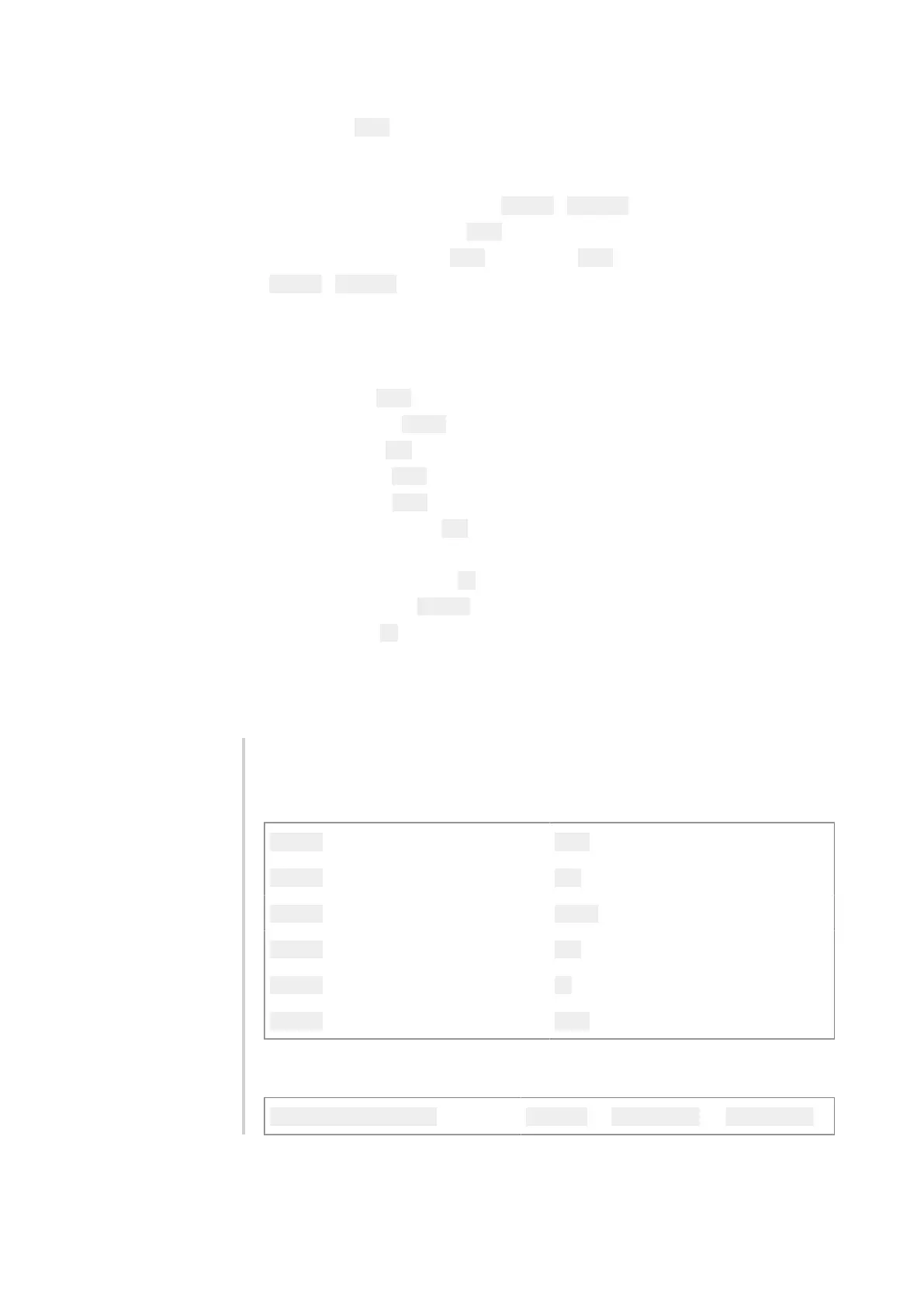6. Operating | 6.2 - Configuration and adjustment via the keypad | 133
[Stop bits] StoP
Units for transmission protocols
Selection: 1, 2
Only with RS-232: [Line 1…12] Coln1…Coln12
Only with RS-485: [Mode] ModE
Selection: [Half duplex] HALF, full duplex FuLL with the lines
Coln1…Coln12 respectively
RS-232 and RS-485
A printout with max. 12 lines can be compiled.
Selection:
– Blank line nonE; selected if fewer than 12lines are to be printed.
– Gross weight GroSS
– Net weight nEt
– Tare weight tArE
– Date & time dAtE; printed in the format DD.MM.YYYY HH:MM:SS.
– Sequence number SEq; counter for the individual print jobs,
max.6digits, #999999 is followed by #000001
– Line switch and feed nL
– Device address dEVAdr
– Form feed FF
6. Press "Exit" to exit the setup menu.
7. Save the changes.
Example: Parameter selection + printout
Parameter selection
Coln 1 dAtE
Coln 2 SEq
Coln 3 GroSS
Coln 4 nEt
Coln 5 nL
Coln 6 nonE
Printout
04.03.2022 14:23:56 #009140 <436 kg> B <291 kg> N