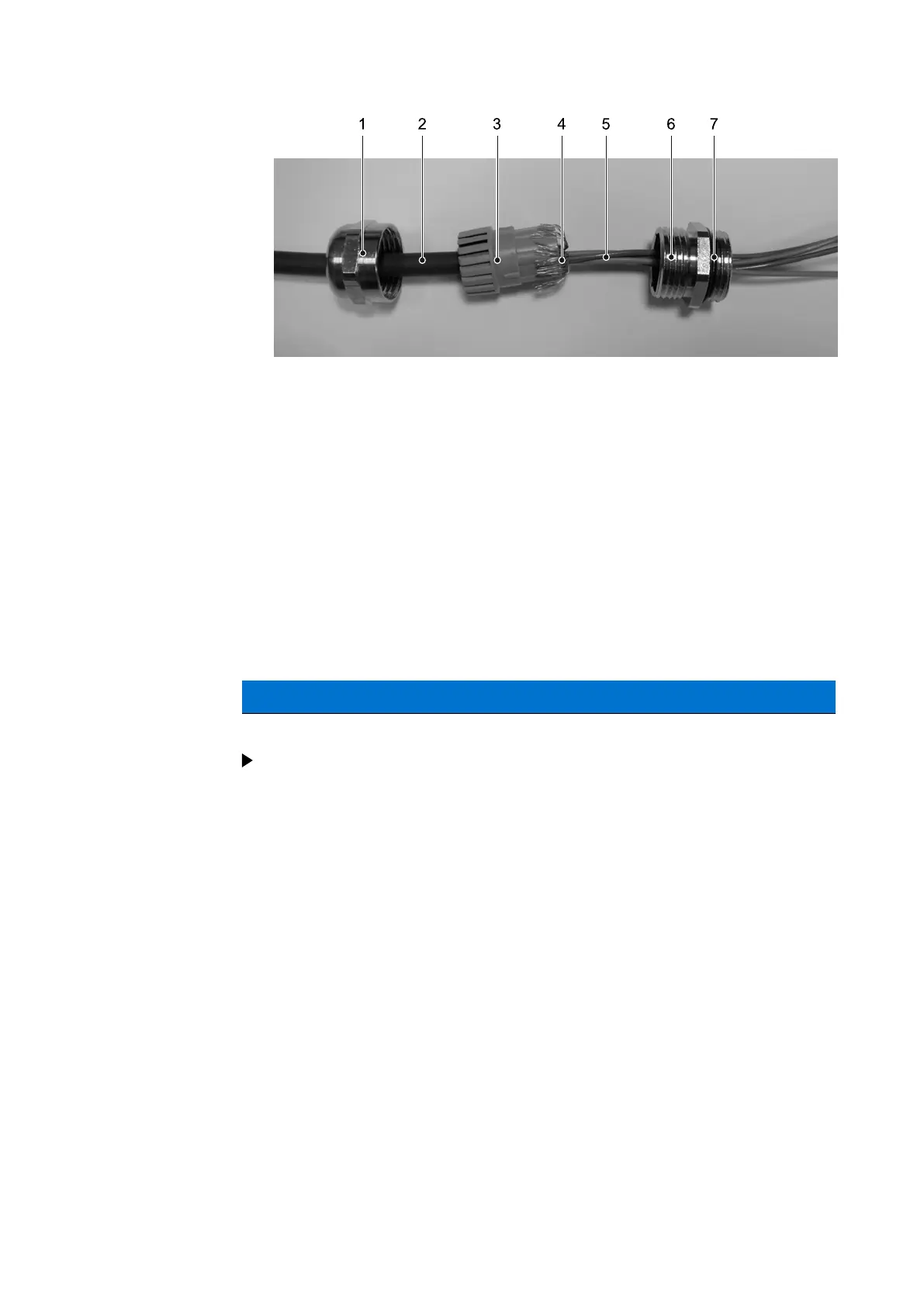4. Device installation | 4.2 - Mechanical preparation | 32
1. Unscrew the sleeve screw cap(1).
2. Slide the cap (1) and plastic cone (3) onto the cable(2).
3. Guide the cable (5) through the gland(6).
4. Fold the cable screen (4) over the lower part of the terminal insert(3)
(approx. 10mm).
5. Connect the cable conductors.
6. Tighten the sleeve screw cap (1).
7. Secure the gland (6) including the o-ring (7) using the counter nut (in the
housing).
NOTICE
Material damage is possible.
Regularly check the cable gland for tightness and re-tighten it, if
necessary.