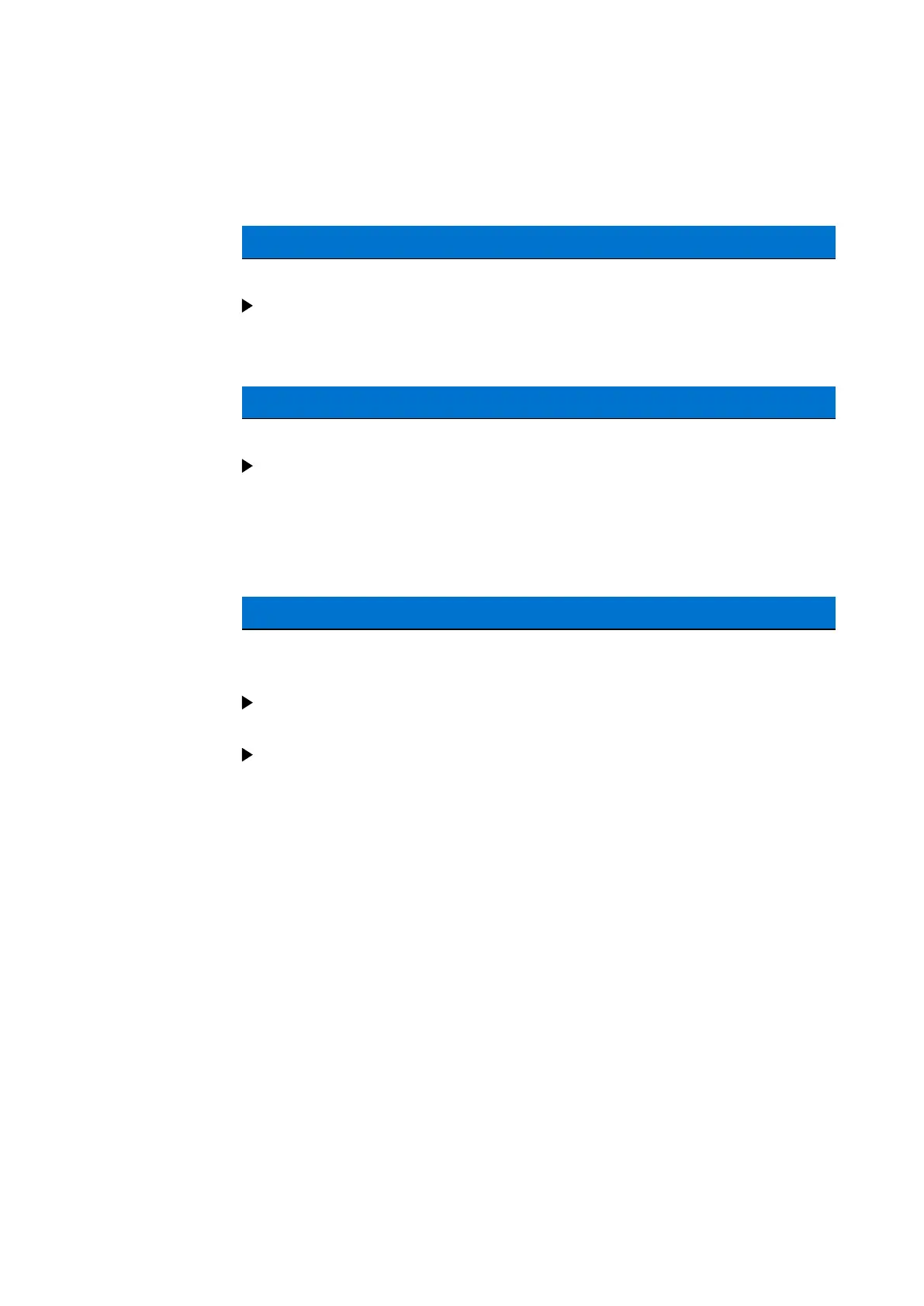4. Device installation | 4.2 - Mechanical preparation | 31
Table-top device
The screen connection is made in the cable gland, see ChapterInstallation of
a cable with gland.
NOTICE
Material damage is possible.
If a cable gland is not used, it must be equipped with one of the supplied
plugs.
NOTICE
Material damage is possible.
Regularly check the installed cable glands for tightness and re-tighten, if
necessary.
4.2.6.1 Installation of a cable with gland
NOTICE
Material damage is possible.
Do not guide the screen (4) into the device!
The cable screen (4) must be connected in the metal sleeve (6) of the cable
gland.
Before, during and after installation, make sure that the sealing ring is
seated correctly.