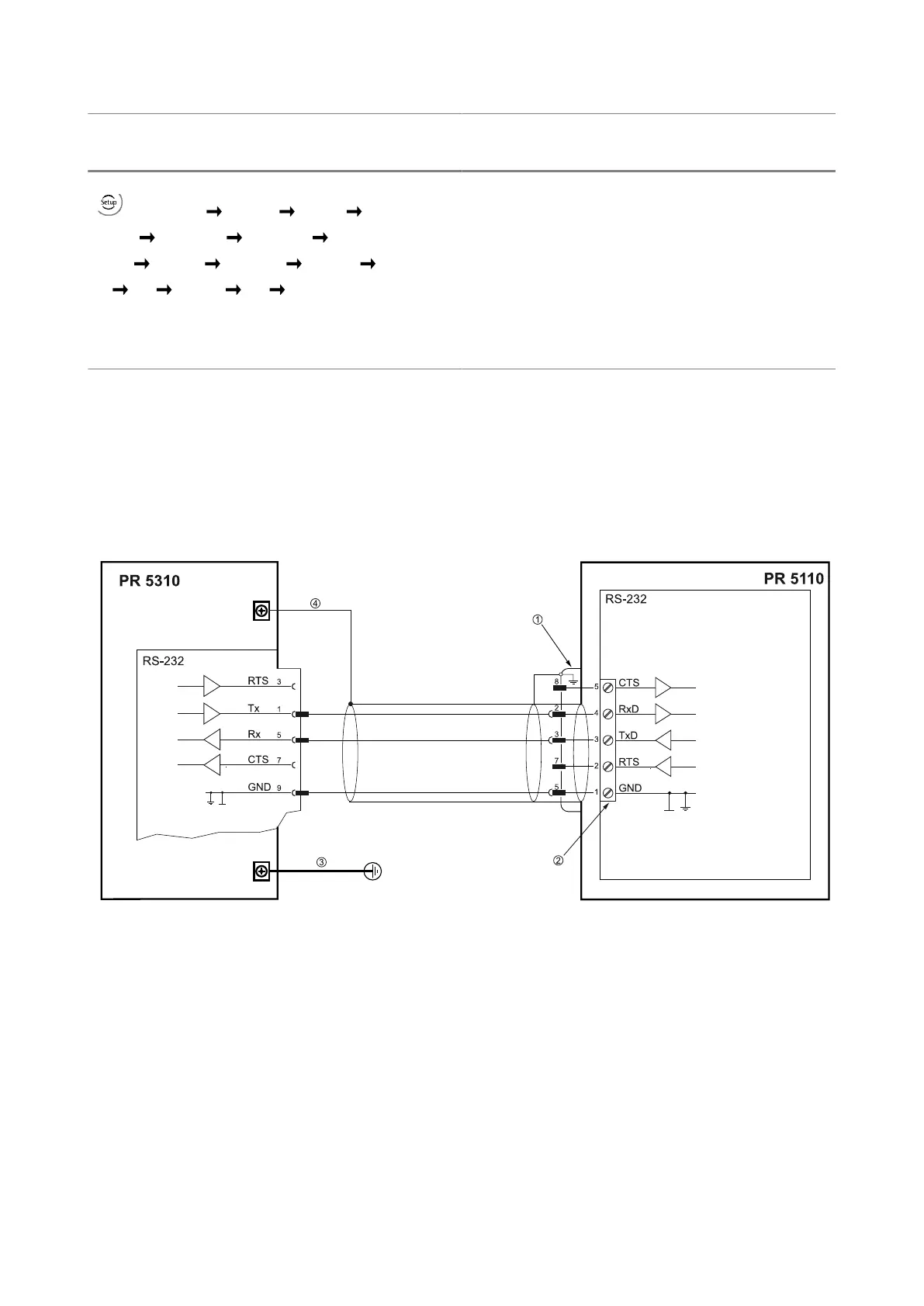4. Device installation | 4.3 - Hardware construction | 52
Configuration examplePR 5310 Configuration printer
- [SI070] [PrInt] [Port] [r
S232] [ProtoC] [rtS.CtS] [b
Aud] [9600] [PArIty] [nonE] [bit
S] [8] [StoP] [1] [Coln 1…Coln 12]
See also ChapterConfiguring the serial in
terface for the printer.
The configuration of the printer is not provid
ed.
4.3.4.1.2 Connection of the remote display PR5110 via RS-232
The PR5110 remote display can be connected to the device via the internal
RS-232 interface.
Connection example Panel device
①
D‑Sub
9-pin plug connector (male)
②5-pin plug connector
③Potential equalization
④Screen