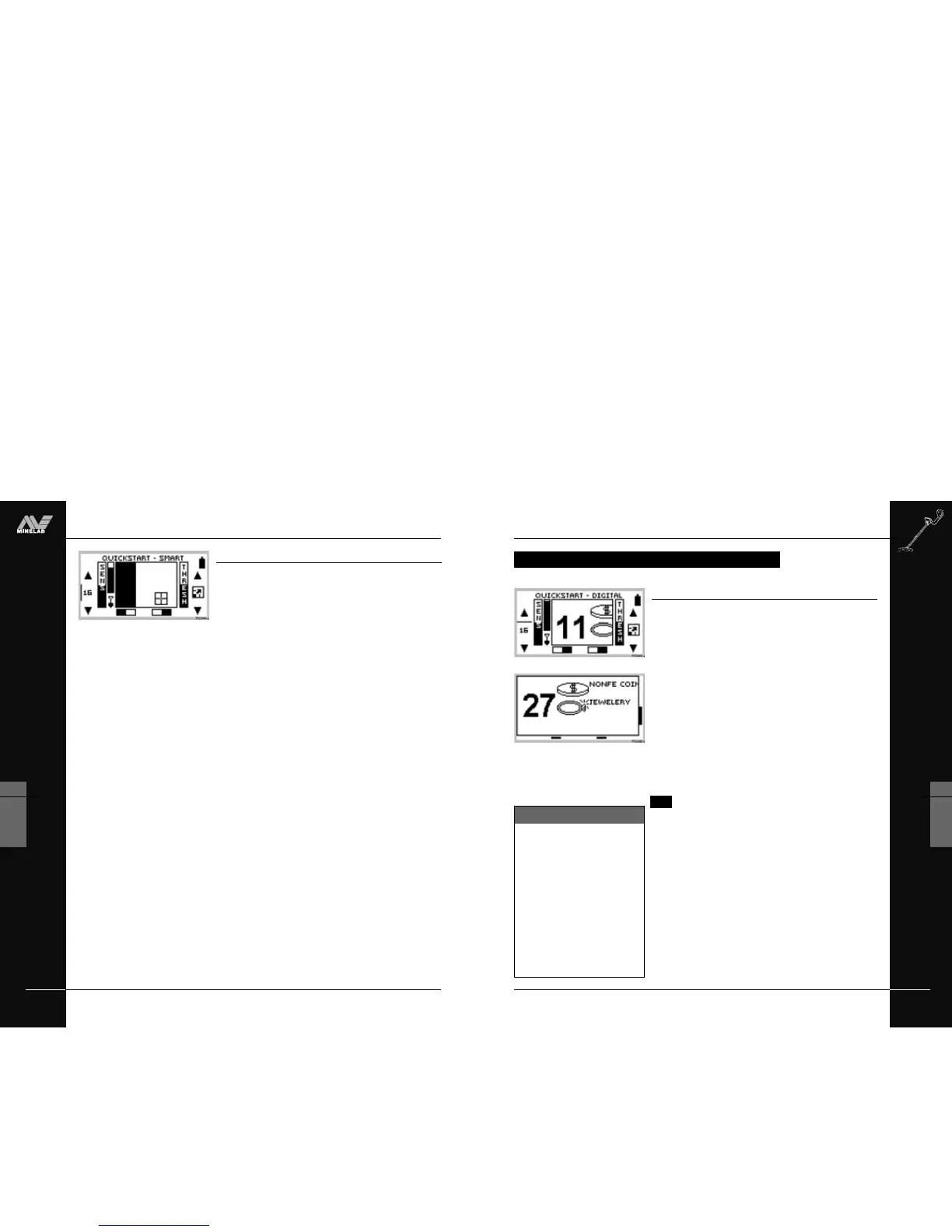THE MINELAB EXPLORER
47
QUICKSTART
5
Figure 5.7 Quickstart’s Digital display
Digital display
Figure 5.7, 5.8
When the Smartfind screen is displayed, pressing the DETECT
shortcut button on the control panel switches to the Explorer’s
alternative Digital display.
This more traditional detector display rates an object’s conductivity
as a figure between 1 and 32. 1 represents a target of low
conductivity and 32 represents a highly conductive target.
To the right of the digital read-out you will see an icon representing
the possible target and, in full screen display, a list displaying up to
three possible target classifications.
Although Digital mode does not display the ferrous content in its
numeric rating, this calculation is used in the identification of the
target and the representative icon. If you wish to revert back to the
Smartfind display, simply press the DETECT button.
HINT The digit shown in Digital display is a numeric
estimation of vertical position of the target crosshair
displayed in Smartfind mode (that is, its conductivity rating).
As you familiarize yourself with each display, try switching
from one to the other to compare the results.
QUICKSTART’S DIGITAL DISPLAY
QUICKSTART’S DIGITAL DISPLAY
Figure 5.8 Digital as full screen display
Preferred Display
The Explorer remembers which
display was last used in your
detecting. If this happens to be
Digital, this display will appear
next time you turn on the
detector.
It should be noted that any
adjustments to discrimination
that are made in Smartfind will be
retained and used in Digital.
THE MINELAB EXPLORER
46
QUICKSTART
5
www.minelab.com
THE IRON MASK
Operating in Iron Mask
Figure 5.6
Pressing the IRON MASK shortcut button again will display a
Smartfind screen resembling Figure 5.6. This display shows that the
detector is ready to operate in Iron Mask. This function is
programmed to reject ferrous targets and make it easier for you to
find more desirable (non-ferrous) objects like coins and jewelry.
Iron Mask is preset to reject ferrous objects at a level suitable for
basic detecting. This is shown in Figure 5.5 as a rating of -6 with
the dark area filling the left third of the screen. Smartfind will not
display an object when its target crosshair would appear in this
dark, masked area of the screen and the Explorer’s threshold
‘hum’ will disappear momentarily.
However, if you wish to locate specific types of objects you may
need to modify the Explorer's level of ferrous rejection. This is done
by adjusting the Iron Mask as explained previously on page 45.
Figure 5.6 Smartfind in Iron Mask