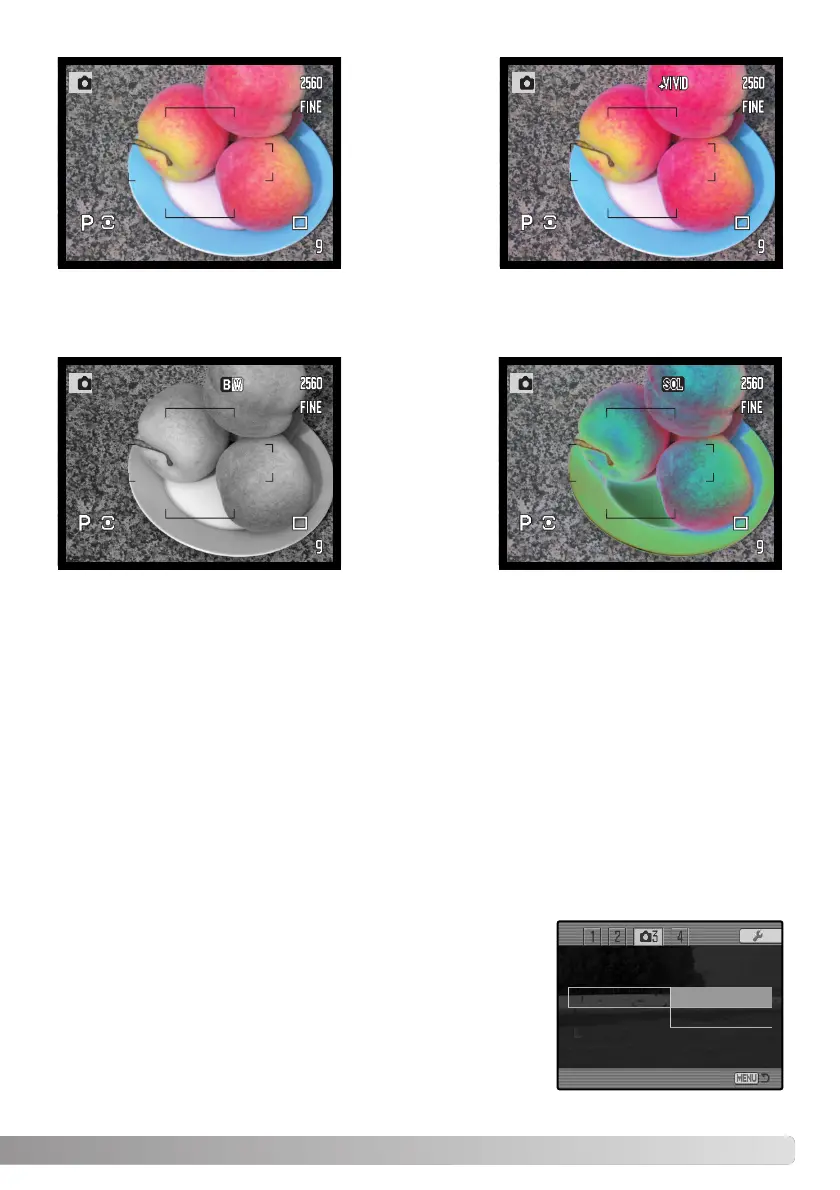103
Adobe RGB has a larger color gamut than the more common sRGB.The size of the gamut limits the
colors that can be reproduced; the larger the gamut, the more colors. If the image will be printed out
with a high-quality printer, the use of the Adobe RGB color mode is recommended over the sRGB
color modes of Natural and Vivid Color.
Color matching must be used when opening Adobe-RGB image files.The use of embedded Adobe
RGB is recommended. When using the DiMAGE Viewer, the color matching function must be active
and the color space set to Original Color Space (Adobe RGB) in the color preferences window, see
color matching in the advanced setup section in the DiMAGE Viewer manual. DiMAGE Viewer ver-
sion 2.2 or later is required to open Adobe RGB images taken with this camera.
ABOUT ADOBE RGB
This function reduces the affect of dark noise caused by long expo-
sures. Noise reduction is only applied to exposures of one second
or longer. Processing is applied to each image after it is captured.
The monitor remains blank during processing for a maximum of 30
seconds. Noise reduction uses dark-frame subtraction.
NOISE REDUCTION
Color mode
Sharpness
Noise reductn
On
Monitor amp. Off
Manual exp.
Mag. button
Black & White - produces mono-
chrome images.
Natural Color and Adobe RGB -
reproduces the colors in the scene
faithfully.
Vivid Color - increases the saturation
of the colors in the scene.
Solarization - produces a partial rever-
sal of tones and colors in the image.