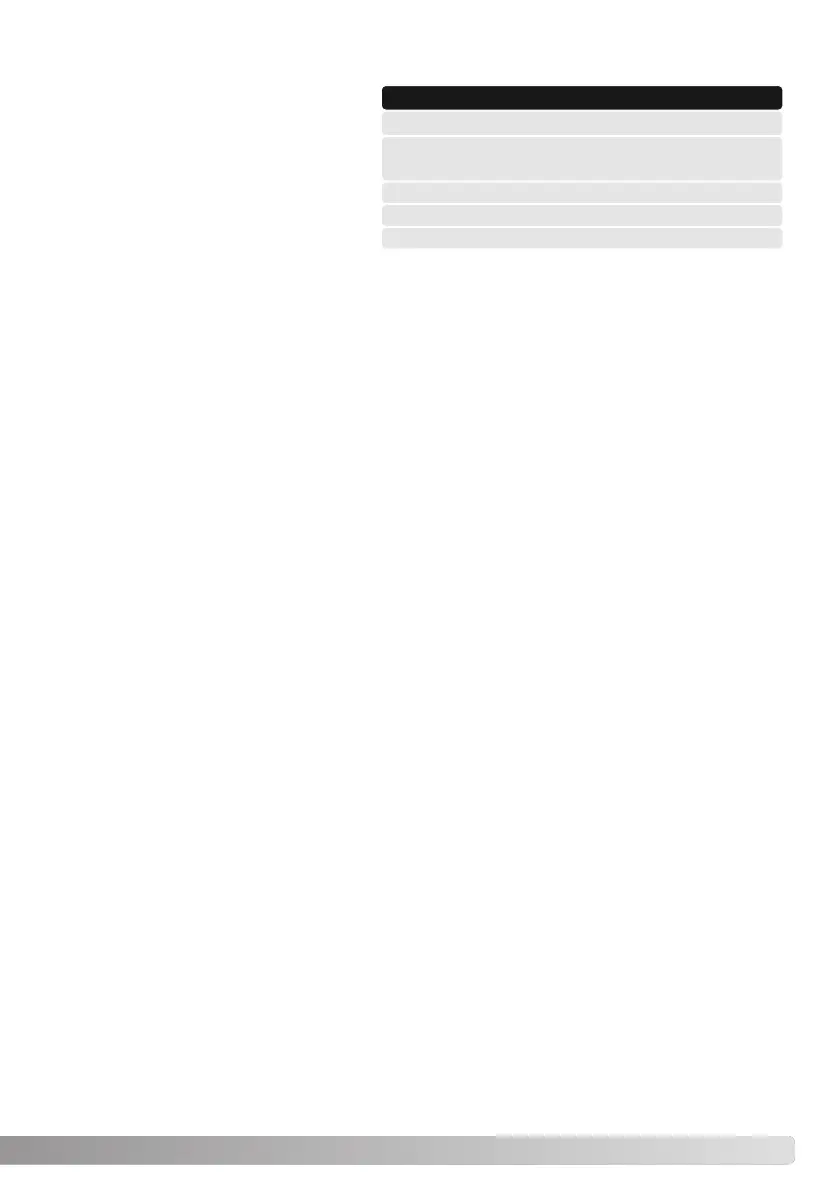151
AUTO POWER SAVE (DATA-TRANSFER MODE)
If the camera does not receive a read or write command within ten minutes, it will shut down to save
power. When the camera shuts down, an unsafe-removal-of-device warning may appear on the com-
puter monitor. Click “OK.” Neither the camera or computer will be damaged in this operation.
Unplug the USB cable and turn off the camera. Remake the USB connection by reattaching the cable
and turning the camera on.
QUICKTIME SYSTEM REQUIREMENTS
To install QuickTime, follow the instructions
in the installer. Macintosh users can down-
load the latest version of QuickTime free of
charge from the Apple Computer web site
at http://www.apple.com.
IBM PC / AT compatible
Pentium-based computer
Windows 95, 98, 98SE, NT, Me,
2000 Professional, or XP.
32MB or more of RAM
Sound Blaster or compatible sound card
DirectX 3.0 or later recommended
