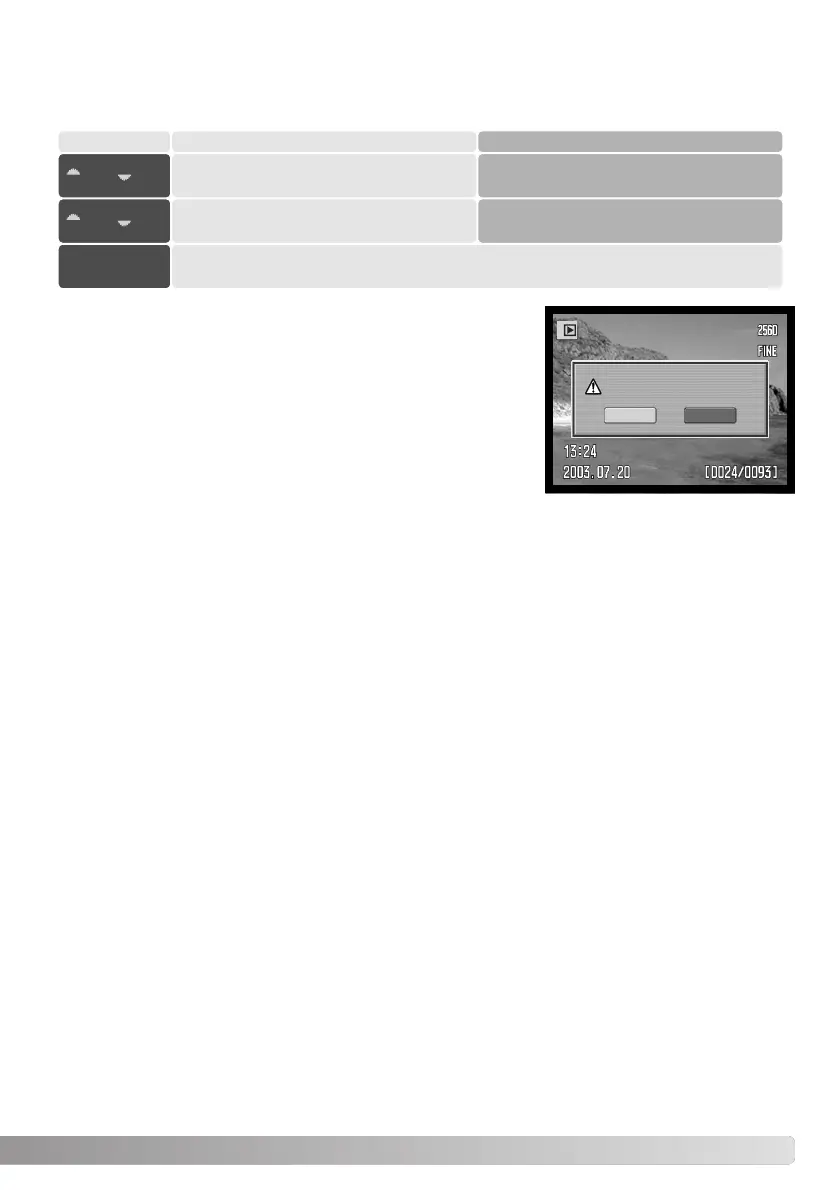145
Each time a delete command is used a confirmation screen
appears confirming the action to erase the image data. When this
screen opens, the no button is highlighted. This function allows
the yes button to be initially highlighted to make deleting images
easier. Care should be taken when deleting images as the data
cannot be retrieved once erased.
DELETE CONFIRMATION
Delete this frame?
Yes
No
CONTROL DIAL SETUP - MANUAL EXPOSURE
The manual-exposure option in section 4 of the setup menu changes the front and rear control dial operation in the
manual (M) exposure mode. Three options are available:
Front dial Rear dial
Shutter speed Aperture
SS
F/no.
F/no. SS
Shutter speedAperture
Program manual
Programmed manual - both shutter speed and aperture are used to change the
exposure following the camera’s program line.
