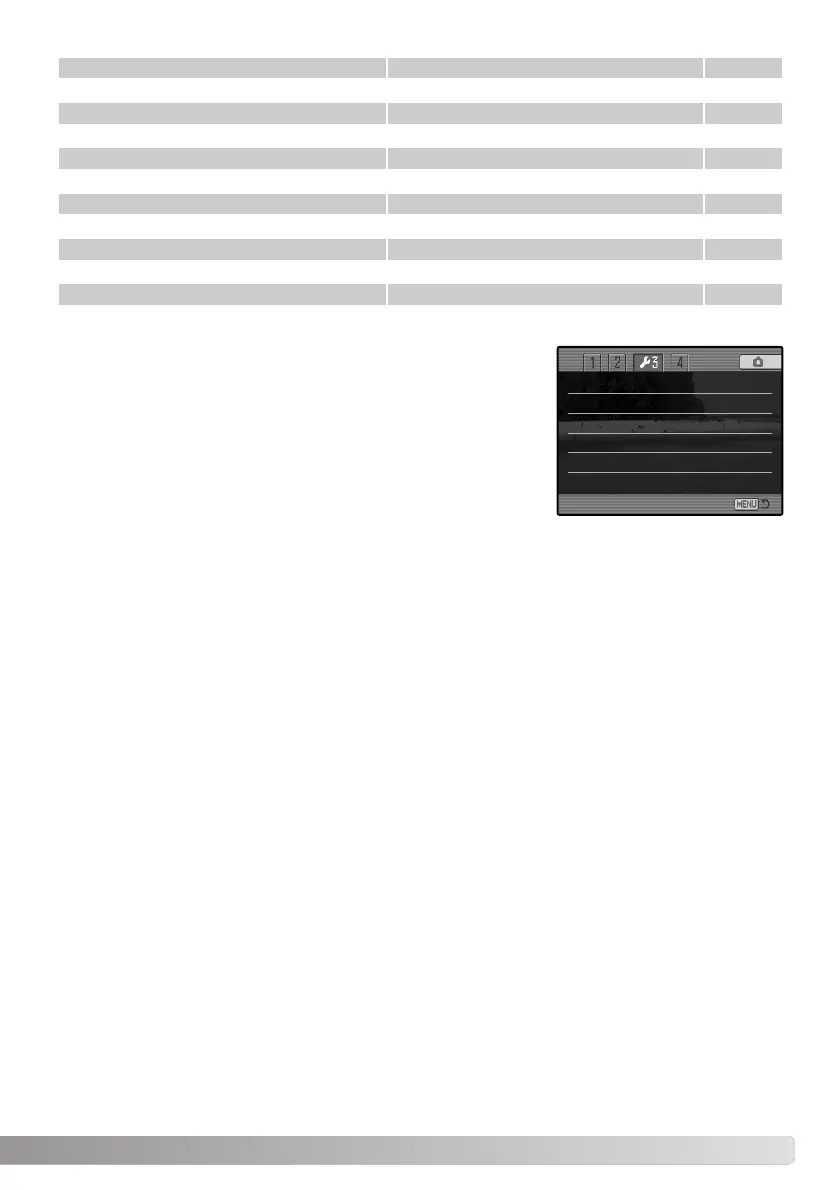141
Focus signal 1 p. 142
Shutter FX 1 p. 142
Volume 2 p. 142
Auto power save 3 minutes p. 142
Anti-shake Display + exposure p. 143
Full-time AF On p. 143
Grip sensor On p. 143
Control dial setup Front: shutter speed, Rear: aperture p. 144
Control dial setup (Manual exposure) Front: shutter speed, Rear: aperture p. 145
Delete confirmation “No” p. 145
AUDIO SIGNALS
Every time a button is pressed, an audio signal gives a positive
confirmation of the operation. The audio signals can be turned off in
section 3 of the setup menu (p. 130). The tone of the signal can
also be changed; signal 1 is electrical and signal 2 is mechanical.
Reset default
–
Audio signals 1
Focus signal 1
Shutter FX 1
Volume 2
Power save 3 min.
FOCUS SIGNALS
When the shutter-release button is pressed partway down, an audio signal gives a positive confirma-
tion the AF system has focused.The focus signals can be changed or turned off in section 3 of the
setup menu (p. 130). Two tones are available.
Folder name Standard p. 137
Audio signals 1 p. 141