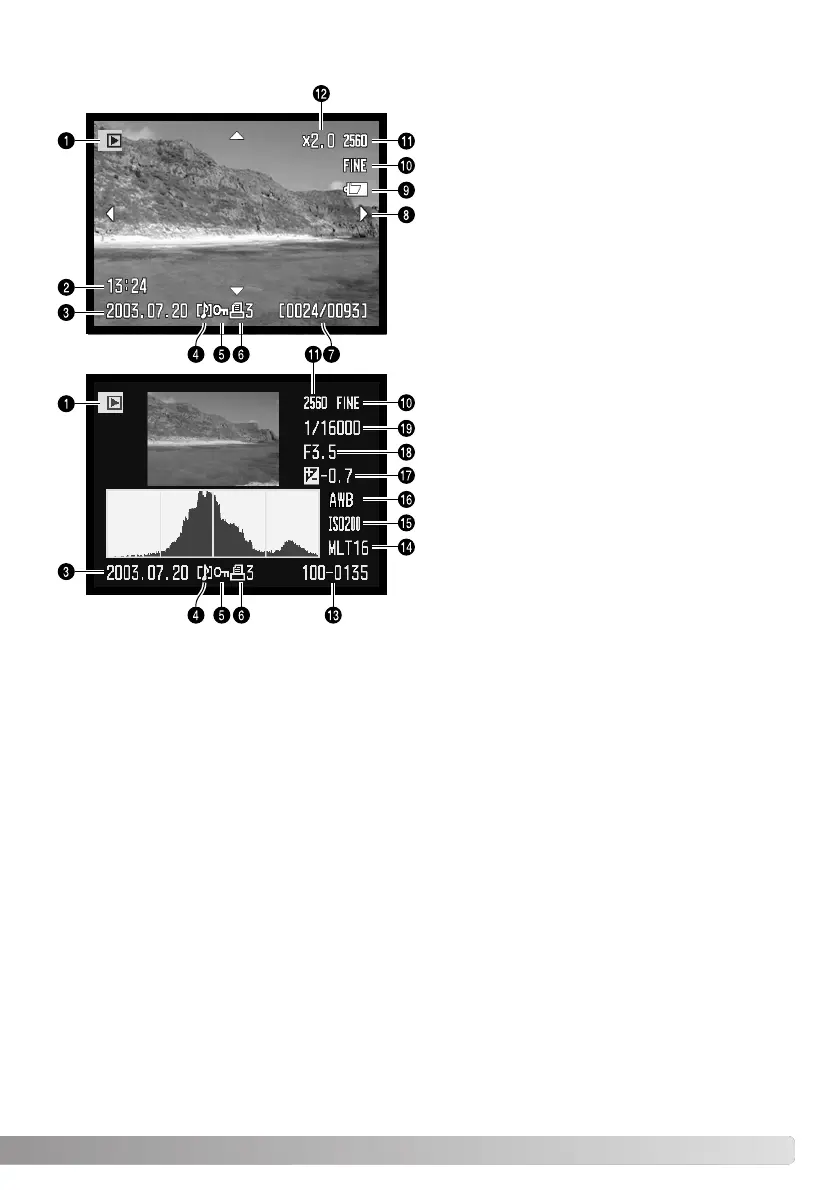19
MONITOR DISPLAY - QUICK VIEW & PLAYBACK MODE
7. Frame number/ total number of images
5. Lock indicator (p. 121)
6. Print indicator (p. 126)
11. Image size display (p. 82)
10.Image quality indicator (p. 82)
2. Time of capture
1. Mode indicator
4. Voice-memo indicator (p. 115)
16.White-balance setting (p. 70)
15.Sensitivity setting (p. 74)
17.Degree of exposure compensation (p. 59)
14.Folder name (p. 137)
13.Folder number - image file number
Histogram
3. Date of capture
The dark area of the histogram shows the luminance distribution of the recorded image from black
(left) to white (right). Each one of the 256 vertical lines indicates the relative proportion of that light
value in the image. The histogram can be used to evaluate exposure and contrast, but displays no
color information.
19. Shutter-speed
18. Aperture value
8. Scroll arrows (p. 43)
9. Battery-condition indicator (p. 24)
12. Magnification display (p. 43)