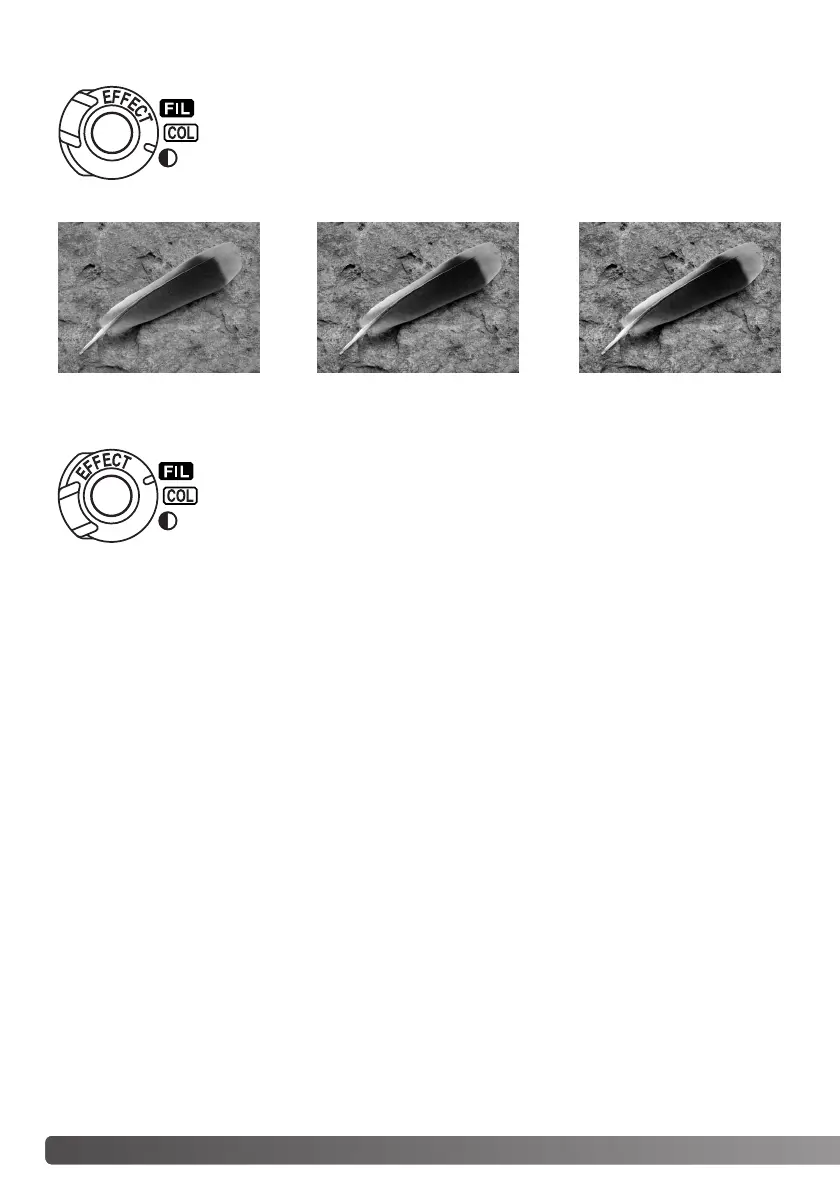78
A
DVANCED RECORDING
FILTER
The contrast of a scene can be adjusted within eleven levels (±5) with the
Digital Effects Controller (p. 77). The contrast must be set before the image is
captured. When changing the contrast setting, an indicator is displayed to show
an increase (+) or decrease (–) in contrast. If contrast is set to any other value
than zero, the indicator and value remains on the displays as a warning.
CONTRAST COMPENSATION
Contrast decreased Contrast increasedContrast normal
When used with Natural Color, Vivid Color or Adobe RGB, the Filter can be adjusted in eleven levels
(±5). A positive adjustment acts like a warming filter. A negative adjustment makes the image cooler.
When used with the black-and-white color mode, the Filter can tone the neutral monochrome image
in eleven steps.The Filter effect cycles from neutral to red, to green, to magenta, to blue, and return-
ing to neutral. The zero position is neutral. Black and white filter settings have no effect on RAW
images.
The overall color of a scene can be adjusted with the Digital Effect Controller.
The Filter effects differ between the color mode in use, see the color examples
on page 79. The filter must be set before the image is captured. When changing
the setting, an icon and numeral will indicate the filter in effect. If the Filter is set
to any other setting than zero, an indicator and value will remain on the displays
as a warning.