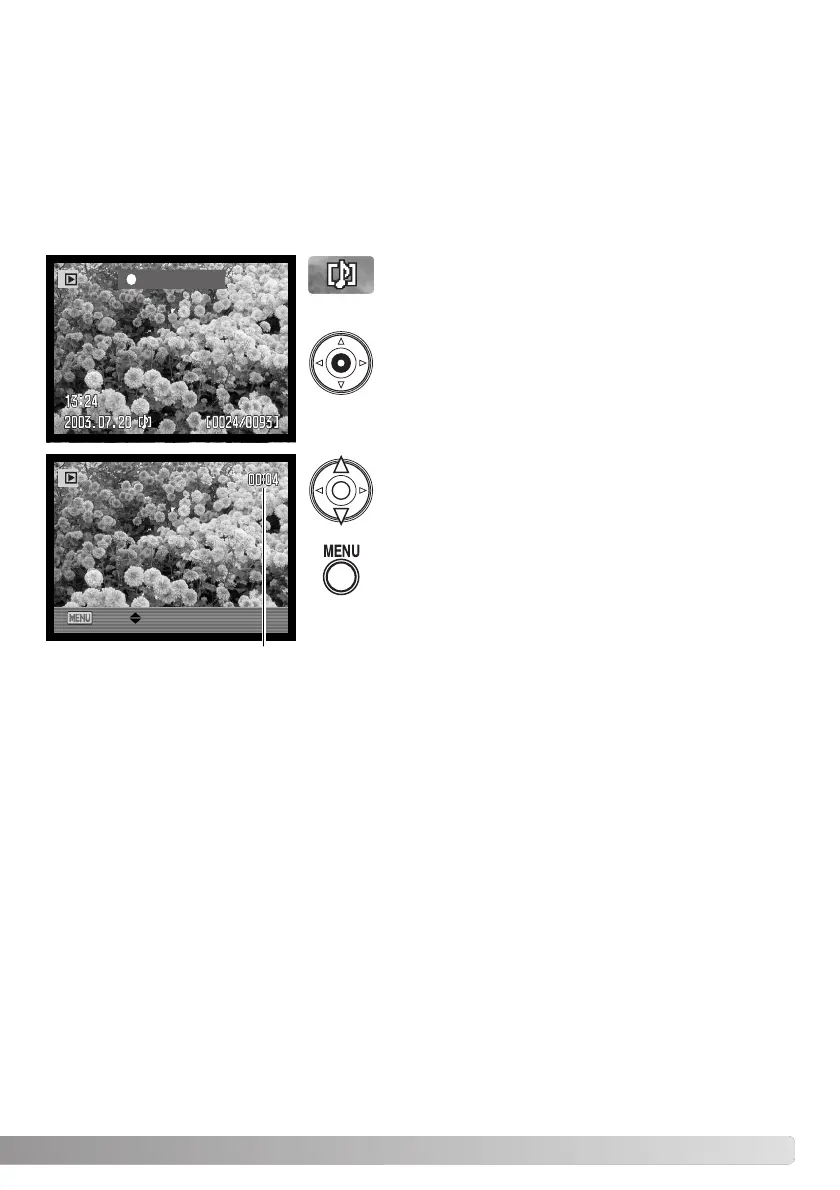115
PLAYING BACK VOICE MEMOS
Press the central button of the controller to start the
audio playback.
Voice memos are indicated by the voice-memo indica-
tor displayed at the bottom of the monitor image.
ADVANCED PLAYBACK
This section covers how to playback voice memos as well as the playback mode’s menu functions.
The menu navigation section covers basic menu operation. It is followed by detailed descriptions of
the menu settings.
Voice memos can be played back in Quick View and the playback mode. See page 101 on how to
record voice memos.
Play
VolStop
During playback, use the up/down keys of the con-
troller to adjust the volume.
Press the menu button to cancel audio playback.
Playback time