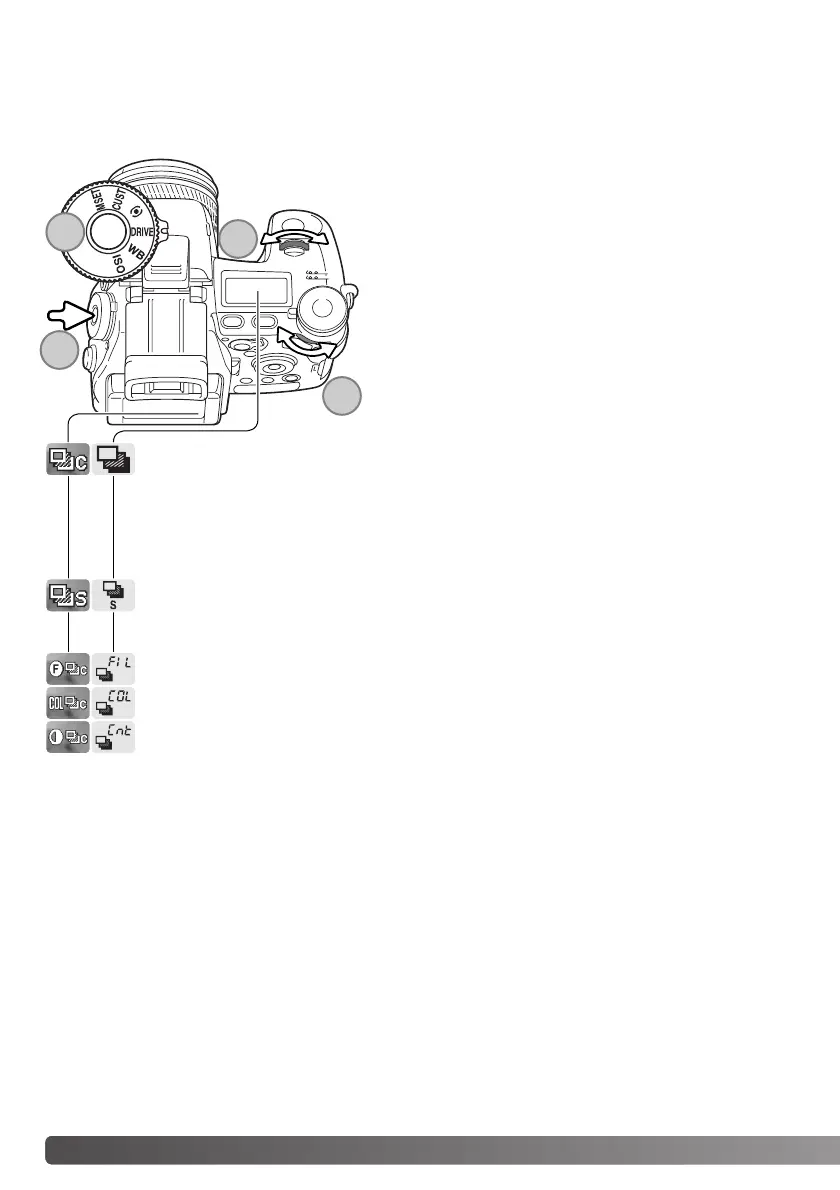62
A
DVANCED RECORDING
BRACKETING
This drive mode makes a three image bracket of a scene. Bracketing is a method of taking a series
of images of a static subject in which each image has a slight variation in exposure. Contrast, satura-
tion, and filter brackets can also be made.
Turn the function dial to the drive mode position (1).
Press the function button in the center of the dial (2).
Turn the front control dial to select the bracketing drive
mode (3). Use the rear control dial (4) to switch among
continuous-advance, single-frame advance, and Digital
Effect brackets; the Digital Effect bracket depends on the
position of the Digital Effect switch (p. 77). Press the
shutter-release button partway down or press the func-
tion button to set the mode.
Continuous-advance bracket - the order of the exposure bracket series is normal
exposure (as indicated by the camera), underexposure, and overexposure. The exposure
bracket is set to 0.3Ev increments, but can be changed to 0.5Ev increments in section 2
of the recording menu (p. 96). If the memory card is filled or the shutter button is
released before the series has completed, the camera will reset and the entire bracket
must be made again.
Digital Effect bracket - for filter, color saturation, or contrast brackets. Set the contrast,
color saturation or filter to the desired level; the bracket series is from the Digital Effects
Control setting to one unit under to one unit over. See the Digital Effects Control section
on page 77 to set the contrast, color saturation, and filter.
Single-frame advance bracket - the same as the continuous-advance bracket except
that the shutter-release button must be pressed for each exposure. Focus does not lock
with the first frame.
1
2
3
4