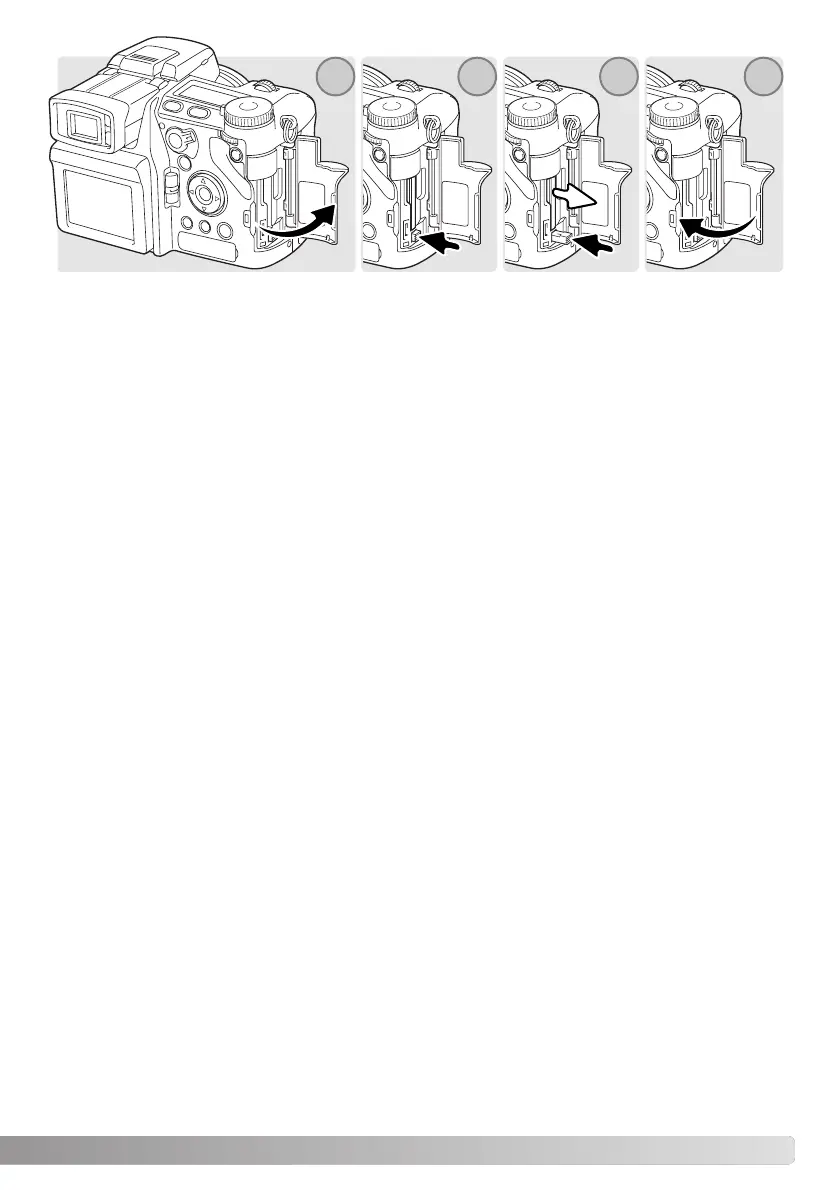27
To eject a card, open the card-slot door (1), and press and release the card-eject lever to extend it
(2).
Press (3) the card-eject lever to eject the card (3). The card can now be pulled out. Take care when
removing the card as it becomes hot with use.The card-eject lever should remain inside the camera
body. If it extends, push it into the camera.
Insert a new memory card and close the card-slot door (4).
A memory card used in another camera may have to be formatted before being used. If the unable-
to-use-card message appears, the card should be formatted with the camera. A memory card can be
formatted in section 1 of the playback menu (p. 120). When a card is formatted, all the data on the
card is permanently erased. If the card-error message appears, press the central button of the con-
troller to close the window; check the Minolta web site for the latest compatibility information:
North America: http://www.minoltausa.com
Europe: http://www.minoltaeurope.com/pe/digital/languages_stage.html
1 2 3 4