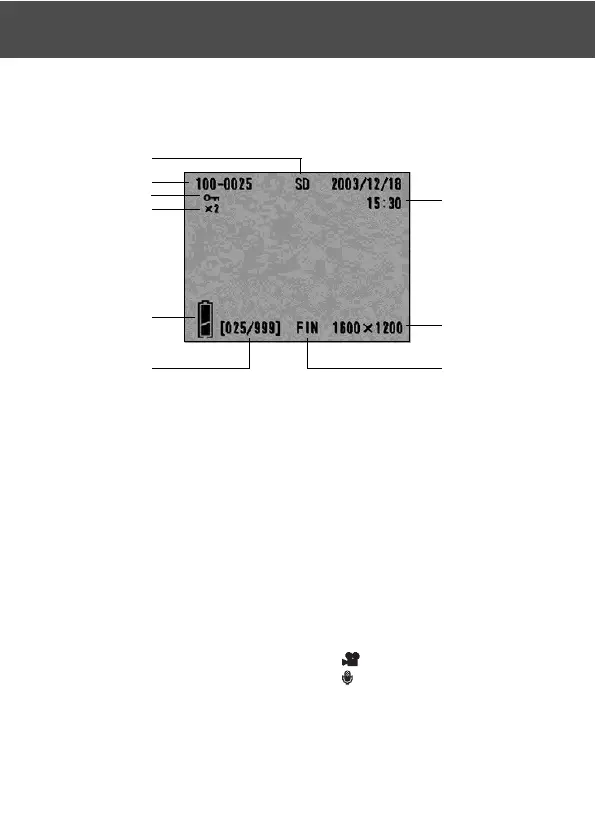71
The Playback Image Display
In addition to the images you’ve taken, the following information is displayed.
•You can set the camera so information is not displayed (p.101).
Playback (Cont’d)
q
u
e
t
y
i
w
r
o
q Recording Media Display
The type of media in use is displayed.
• The SD Memory Card or Multi-
media Card* :SD
• Memory Stick :MS
• Internal Memory :IN
* Even if a Multi-media Card is used,
“SD” will be displayed.
w File Number
The file and directory numbers
recorded in the card are displayed.
e Protected Display
If an image is protected, the Protected
symbol is displayed.
r Digital Zoom Magnification
The magnification ratio is displayed
when images are enlarged and played
back.
t Remaining Battery Power
Display
When the battery is in use, the
remaining power is displayed in two
levels (p.19).
y Image No. (Playback Frame No./
Total Frame No.)
Your camera is capable of playing back
up to 999 frames. If there are more than
999 frames on a card, it is not possible
to use playback.
u Date & Time Recorded
1)Normally the time & date an image
was recorded are displayed.
2)When movie images or still images
with sound are played back, the
playback time is displayed.
i Image Size
1)Image size is displayed.
2)
is displayed in movie images.
3)
is displayed in still images with
sound.
o Picture quality mode
The picture quality mode when the
picture was shot is shown. (This is not
displayed during movie’s playback.)
