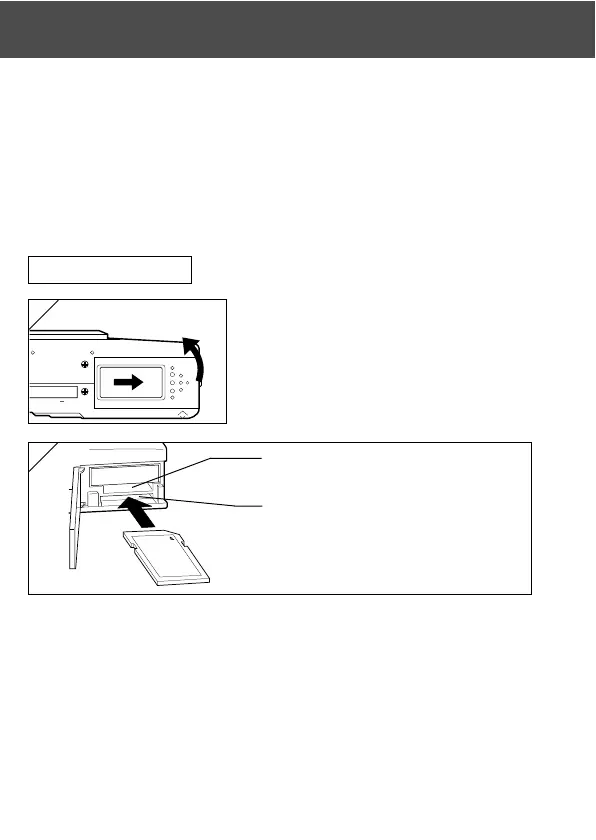24
- About 2 MB of memory are built into this camera as recording media for
image data, and other information, such as date and time, so even without a
card inserted, the camera can record in an emergency. If you wish to use an
aftermarket card, any of the following are appropriate: SD Memory Card, Multi-
Media Card, Memory Stick. (All three will be called “card” hereafter.)
- First, turn OFF the main switch (lens cover closed), make sure the LCD monitor
is OFF and turn OFF all power. If power is ON, damage may occur to the card
or to the camera itself.
Inserting/Removing Cards
1. Open the battery/card cover.
2. With the camera and the label of the card facing up, insert the card with
the knocked out part first into the slot and push in until a click is heard.
•Take care that the card is inserted facing the right way. If the card is forcefully
inserted facing the wrong way, it will damage the connector.
• There are two card slots. When a SD Memory card or MultiMedia Card are used,
insert them in the slot at the back of the camera, and if a Memory Stick is used,
insert it in the slot toward the front.
3. Close the battery/card cover.
Inserting a Card
1
Memory Stick slot
SD Memory Card/MultiMedia Card slot
2
