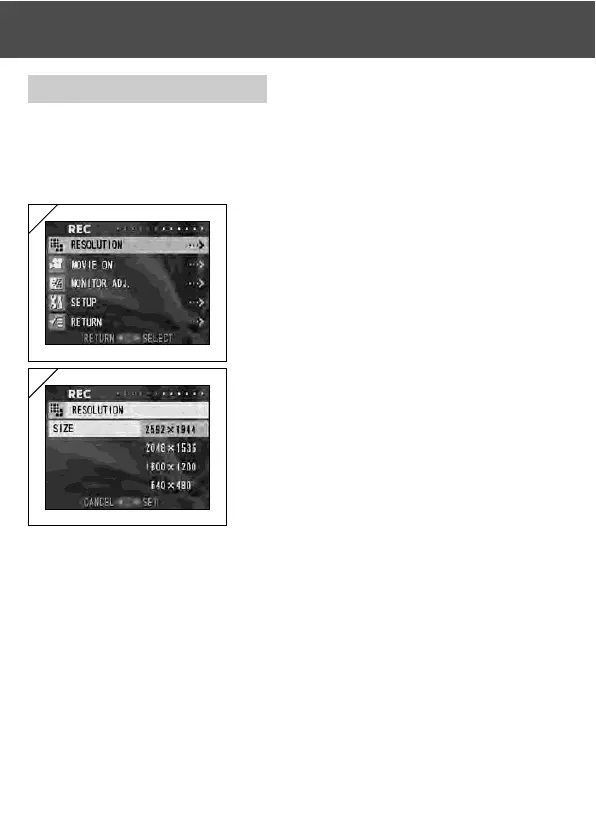68
Using the REC Menu (Cont’d)
Selecting the Image Size
-You can select from among four image sizes.
- All on the same card, you can choose a different image size for every
picture. Every time you change the image size, the number of remaining
photos also changes, which is displayed on the LCD monitor.
1. Select “RESOLUTION” and press .
1
2
2. Choose the desired picture size using or
and enter your selection with or by
pressing the MENU/SET button. After
selecting the size, you will return to screen
1.
• If you press , the selection is invalidated and
you will return to screen 1.
