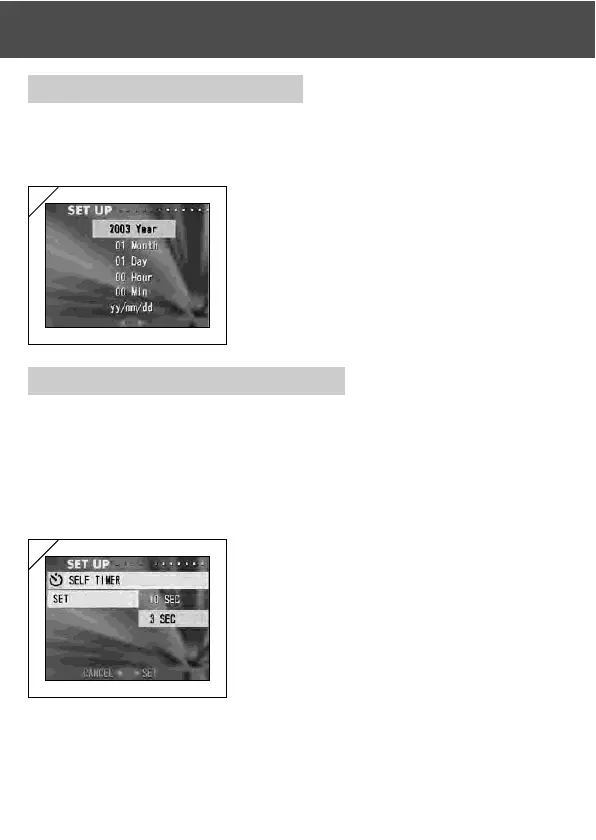103
Adjusting the Date and Time
- If the battery is removed for approximately 24 hours or more, the date and
time settings will be lost. In this case, please reset the date and time.
Using the Set-up Menu (Cont’d)
1. Select “DATE SET”, press and the date
and time settings screen appears.
See Steps 3 to 6 on pages 27 and 28 about
how to make the settings.
• Once settings are completed, you will return to
the set-up menu.
Setting the Self-timer Delay Time
-You can change the length of time the self-timer delays before shooting
from 10 seconds (default) to 3 seconds.
- The self-timer mode for a 10-second delay (default setting) will be cancelled
after a picture is taken. However, if you set the self-timer for a 3-second
delay, the setting is effective even after shooting so that you can continue
to take a picture using the self-timer.
1. Select “SELF TIMER”, press and the
settings screen appears.
Using or , select “3 sec” and press either
or the MENU/SET button. The setting is
completed and you return to the set-up
menu.
• If you press , the setting is invalidated and you
return to the set-up menu.
1
1
