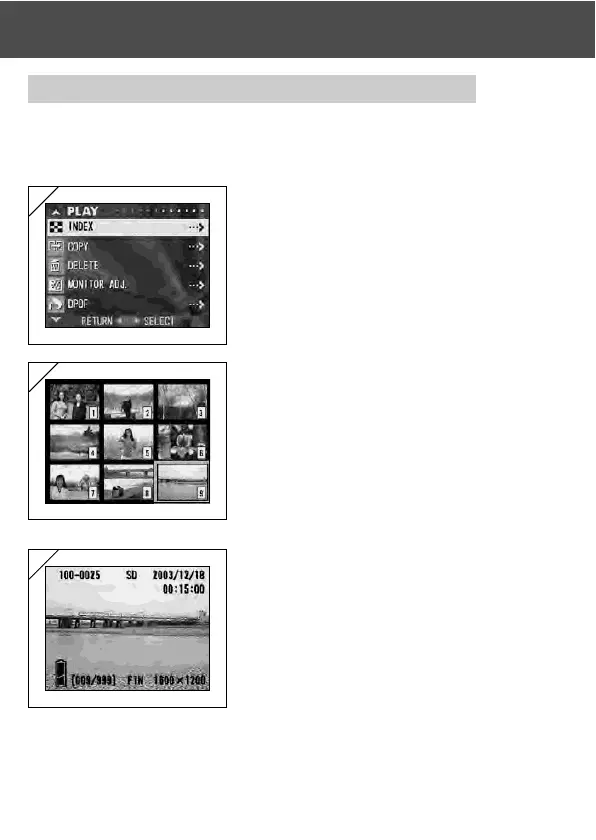78
Viewing Multiple Pages at Once (Index Playback)
- Up to nine frames can be displayed on the LCD monitor simultaneously.
You can quickly access the images you want displayed. You can also erase
unwanted images.
Using the PLAY Menu (Cont’d)
1. Select “INDEX” and press .
2. The 9-frame index are displayed at the same
time. The image selected when you entered
the menu will be surrounded by a red frame.
Use , , , or to move the frame and
select the image you wish to display (or
erase).
• Pressing when the first frame is selected or
on the last frame will switch the screen to the
next nine images.
3. Press the TELE zoom button or the MENU/
SET button and the selected image will be
displayed in the normal size.
If you wish to delete the selected image,
press the DELETE button. After pressing the
DELETE button, the procedures are the
same as explained at Step 2 to 3 on page
76.
• If you wish to delete all the images on a card, it
doesn’t matter which image is displayed.
1
2
3
