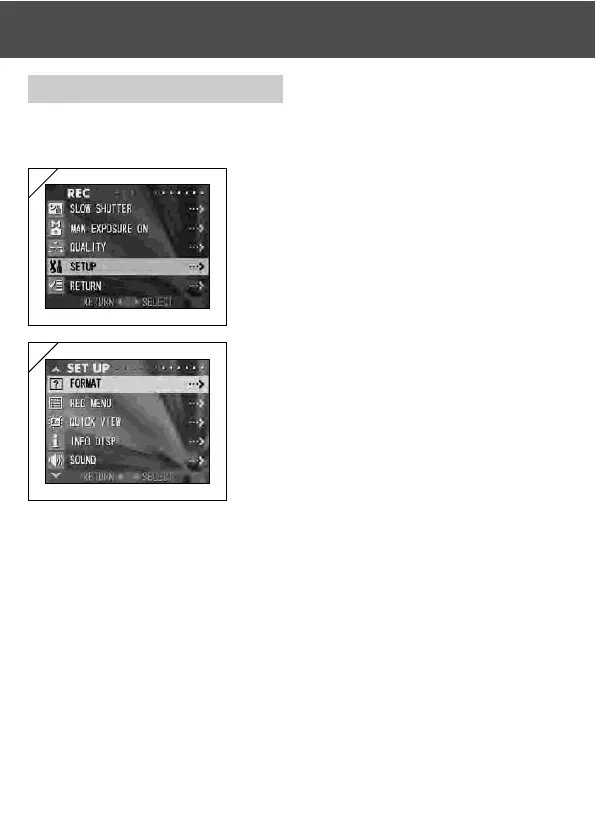66
Using the REC Menu (Cont’d)
Selecting the Set-up Menu
- By setting each item on the set-up menu to your preferences, you can
customize your camera to suit you.
1. Select “SETUP” and press .
2. You will enter the SET UP Menu mode.
For details, see “Using the Set-up Menu” on
page 98.
•Version of current camera can be displayed by
pressing DISPLAY button on screen 2.
2
1
