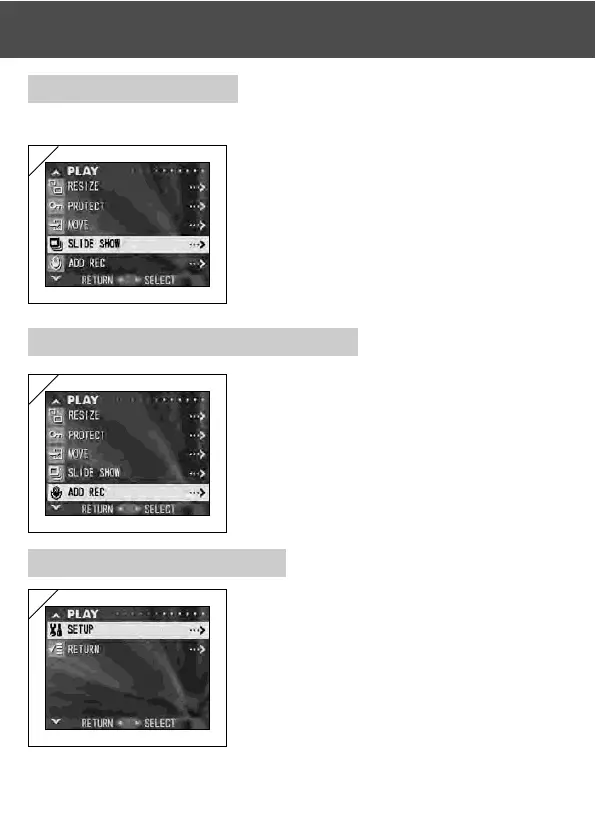97
Playing a Slide Show
- The slide show will proceed in order from the first image at a set interval.
Using the PLAY Menu (Cont’d)
1. Select “SLIDE SHOW” and press .
2. Slides will be displayed in order, starting with
the 1st slide at about 2 second intervals.
The slide show will finish with the last frame
displayed.
If you wish to stop during a slide show, press
the MENU/SET button.
• If stopped, the current frame will be displayed.
Using the After Recording Function
1. Select “ADD REC” and press .
For details on the function and how to make
settings, see page 59 to 60.
Selecting the Set-up Menu
1. Select “SETUP” and press .
2. The set-up menu mode screen appears.
For details on set-up menu settings, see
page 98.
1
1
1
