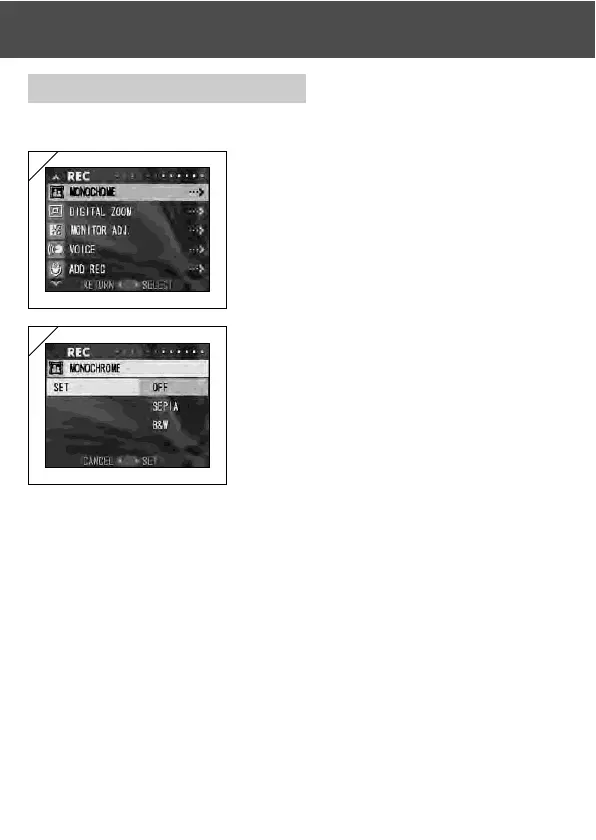55
Taking Monochrome Pictures
-You can take monochrome images, such as black and white or sepia tone.
1. Select “MONOCHROME” and press .
2. Use or to select “SEPIA” or “B&W”, then
press either or the MENU/SET button.
When the setting is completed, you will
return to screen 1.
• If you press , the selection is invalidated and
you will return to screen 1.
•To return the normal color mode, select “OFF”
in screen 2, and then press either or the
MENU/SET button.
1
2
Using the REC Menu (Cont’d)
