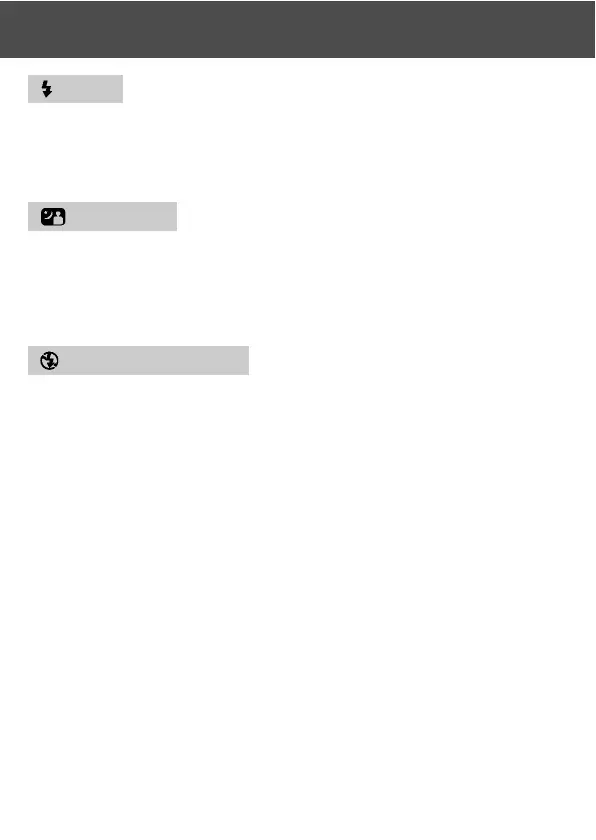41
Selecting the Shooting Mode (Cont’d)
Fill-In
- Use this mode when a shadow falls on the subject’s face due to shade or
artificial lighting, or when taking a picture against the light.
- Regardless of the brightness of the surroundings, the flash will always
comes on.
Slow-Sync
- Use this mode when shooting a subject with a background of a night or
evening view.
- Shooting with a flash is possible with a slow shutter speed.
• Shutter speeds will be slower, so use a tripod to prevent shaking.
• If the subject is moving, the picture will be blurred.
Off (Flash Override)
- Use this mode for places (such as museum) where flash is prohibited, or
when taking a picture of a night view, or taking a picture using indoor lighting.
- The flash will not come on even when it is dark.
• Use a tripod to prevent shaking as shutter speeds are slower in the dark.
• If the red LED comes on when the shutter button pressed half-way, this is a warning
that the lighting is not sufficient and the resulting picture will be dark.
