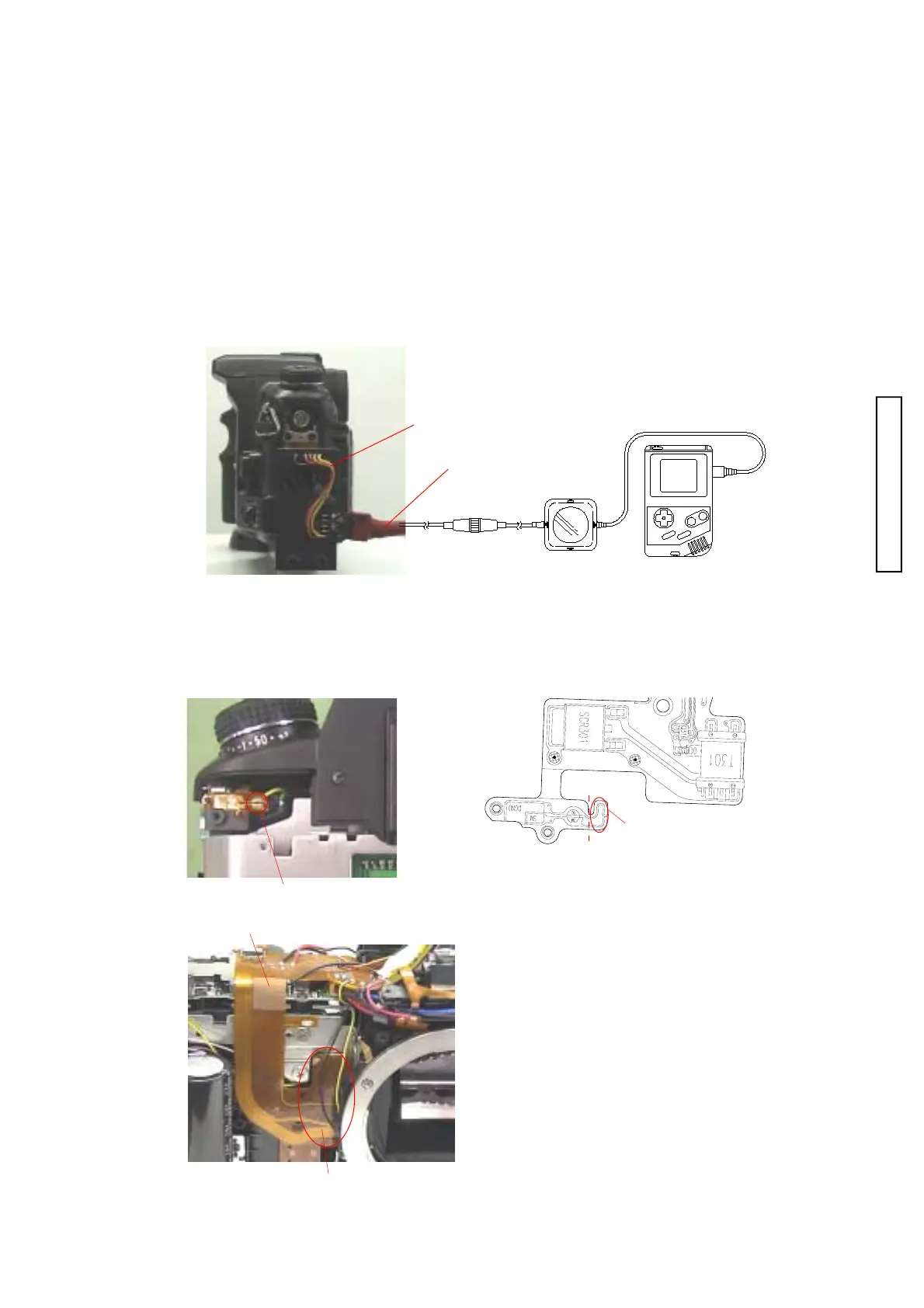(2181) 3
aa
aa
a
bb
bb
b
■■
■■
■
Fig. 2Fig. 2
Fig. 2Fig. 2
Fig. 2
To inhibit flash charge
Be sure to make flash charge available after repair.
1. Set up the camera as Fig. 2.
2. Select ASSIST MODE from main menu and press SELECT Button.
3. Select FLASH CHARGE ON/OFF from assist mode menu and press SELECT Button.
4. Press Shutter-Release Button partway down.
5.Press Button-A or -B to select flash charge on/off. And press SELECT Button.
Button-A: ON (flash charge available)
Button-B: OFF (flash charge inhibited)
6. Press Shutter-Release Button partway down. HIT Controller beeps.
7. Re-install Battery.
Select MENU and press SELECT Button to return to the assist mode menu.
To activate without exterior parts
Short-circuit the pattern -a of I/O FLEXIBLE ASSY with solder.
When using replacement I/O FLEXIBLE ASSY, no need to short these patterns because it has pattern-b.
*Before installing BACK COVER ASSY, be sure to unsolder the pattern-a or to cut the pattern-b.
CutCut
CutCut
Cut
ROM Pack for 2181ROM Pack for 2181
ROM Pack for 2181ROM Pack for 2181
ROM Pack for 2181
HIT ControllerHIT Controller
HIT ControllerHIT Controller
HIT Controller
HIT I/F BoxHIT I/F Box
HIT I/F BoxHIT I/F Box
HIT I/F Box
Contact Jig CableContact Jig Cable
Contact Jig CableContact Jig Cable
Contact Jig Cable
Contact Jig for 2181Contact Jig for 2181
Contact Jig for 2181Contact Jig for 2181
Contact Jig for 2181
I/O FLEXIBLE ASSYI/O FLEXIBLE ASSY
I/O FLEXIBLE ASSYI/O FLEXIBLE ASSY
I/O FLEXIBLE ASSY
ConnectionConnection
ConnectionConnection
Connection
