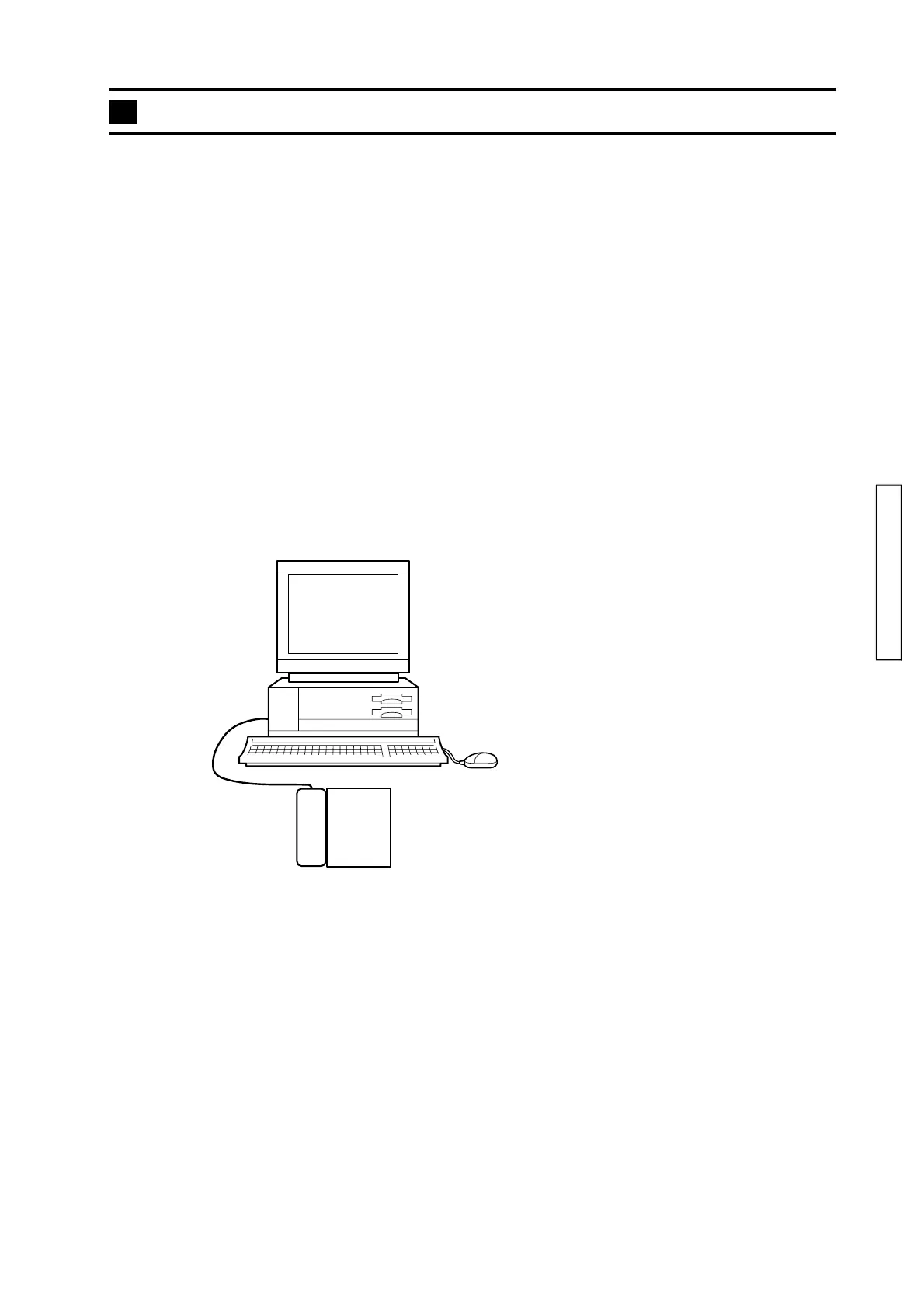(2181) 57
■■
■■
■
Fig. 1Fig. 1
Fig. 1Fig. 1
Fig. 1
Sensitivity adjustment (GAIN)
Required equipment
Luminance box
L-2101/L-2111 or multi camera tester: EF-8301
Master Lens
PC with preinstalled the 2181 adjustment program
CF card for Adjustment
USB-2 (USB cable)
AC Adapter AC-11
Preparation of the adjustment
1. Set camera to adjustment mode.
Refer to Starting up the 2181 adjustment program (in the adjustment mode) in P. 49.
2. Set the camera and the measuring instrument as shown on the Fig.1.
Procedure of the adjustment
1. Set the brightness of the luminance box to EV 7.
2. Click "GAIN" of the adjustment menu.
The adjustment is automatically started.
3. The adjustment is completed when "OK" is displayed on the adjustment menu.
Luminance boxLuminance box
Luminance boxLuminance box
Luminance box
::
::
:
Brightness: EV 7Brightness: EV 7
Brightness: EV 7Brightness: EV 7
Brightness: EV 7
Camera:Camera:
Camera:Camera:
Camera:
Master Lens: Focus infiniteMaster Lens: Focus infinite
Master Lens: Focus infiniteMaster Lens: Focus infinite
Master Lens: Focus infinite
