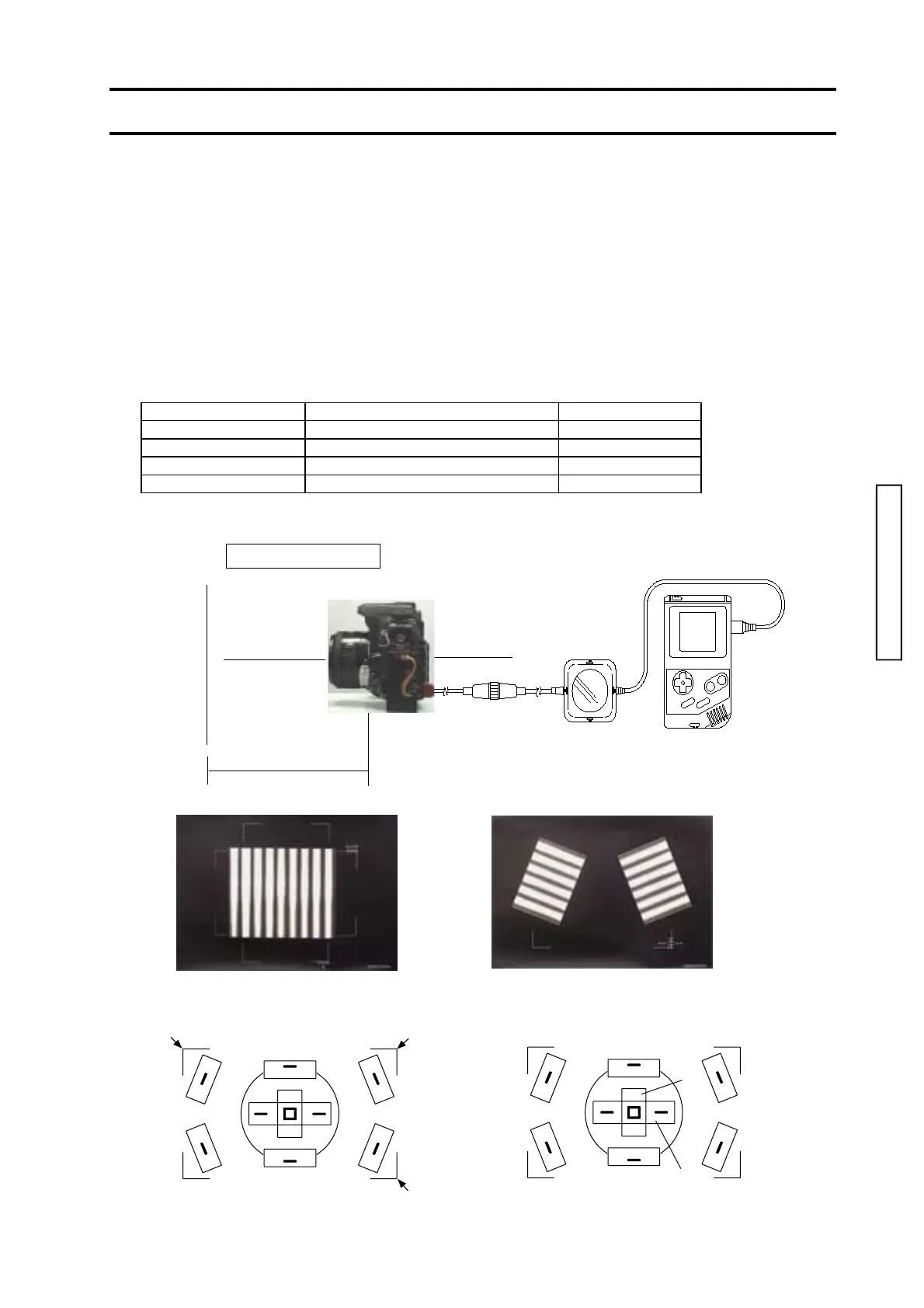(2181) 45
③③
③③
③ EZ Check
Check
1. Set up the equipment as in Fig. 1.
2. Select "EZ CHECK" from the main menu and press SELECT Button.
3. Select the desired island group from the menu, then press SELECT Button.
Use the appropriate chart according to the desired island group. (See table as follows.)
4. Look through the viewfinder and align the focus frame with the measuring point as in Fig. 2.
Then press SELECT Button.
5. Press and hold Shutter-release Button partway down so that HIT Controller beeps and the reading
appears in the display for 3 sec.
Confirm that reading is within the standard.
6. Select "MENU" and press SELECT Button to return to the previous menu.
Chart Measurement point
3rd, 4th, 6th ISLAND AF Chart-I for 2163 (Horizontal) A
5th ISLAND AF Chart-I for 2163 (Vertical) E
1st, 7th ISLAND AF Chart-II for 2163 (Horizontal) I
2nd, 8th ISLAND AF Chart-II for 2163 (Horizontal) * M
Island group
When checking the reading at 2nd island group and 8th island group,
use AF Chart-II for 2163 upside down.
Standard: -50 to +50
3rd,4th,6th3rd,4th,6th
3rd,4th,6th3rd,4th,6th
3rd,4th,6th
5th5th
5th5th
5th
1st1st
1st1st
1st
2nd2nd
2nd2nd
2nd
3rd3rd
3rd3rd
3rd
4th4th
4th4th
4th
6th6th
6th6th
6th
7th7th
7th7th
7th
8th8th
8th8th
8th
5th5th
5th5th
5th
2nd,8th2nd,8th
2nd,8th2nd,8th
2nd,8th
1st,7th1st,7th
1st,7th1st,7th
1st,7th
■■
■■
■
Island Group Layout Island Group Layout
Island Group Layout Island Group Layout
Island Group Layout
■■
■■
■
FigFig
FigFig
Fig
..
..
.
22
22
2
■■
■■
■
FigFig
FigFig
Fig
..
..
.
33
33
3
AF Chart-I for 2163AF Chart-I for 2163
AF Chart-I for 2163AF Chart-I for 2163
AF Chart-I for 2163
AF Chart-II for 2163AF Chart-II for 2163
AF Chart-II for 2163AF Chart-II for 2163
AF Chart-II for 2163
■■
■■
■
Fig.1Fig.1
Fig.1Fig.1
Fig.1
1,955mm1,955mm
1,955mm1,955mm
1,955mm
AF Master LensAF Master Lens
AF Master LensAF Master Lens
AF Master Lens
Lens mount surfaceLens mount surface
Lens mount surfaceLens mount surface
Lens mount surface
CameraCamera
CameraCamera
Camera
Focus mode: MF Focus mode: MF
Focus mode: MF Focus mode: MF
Focus mode: MF
