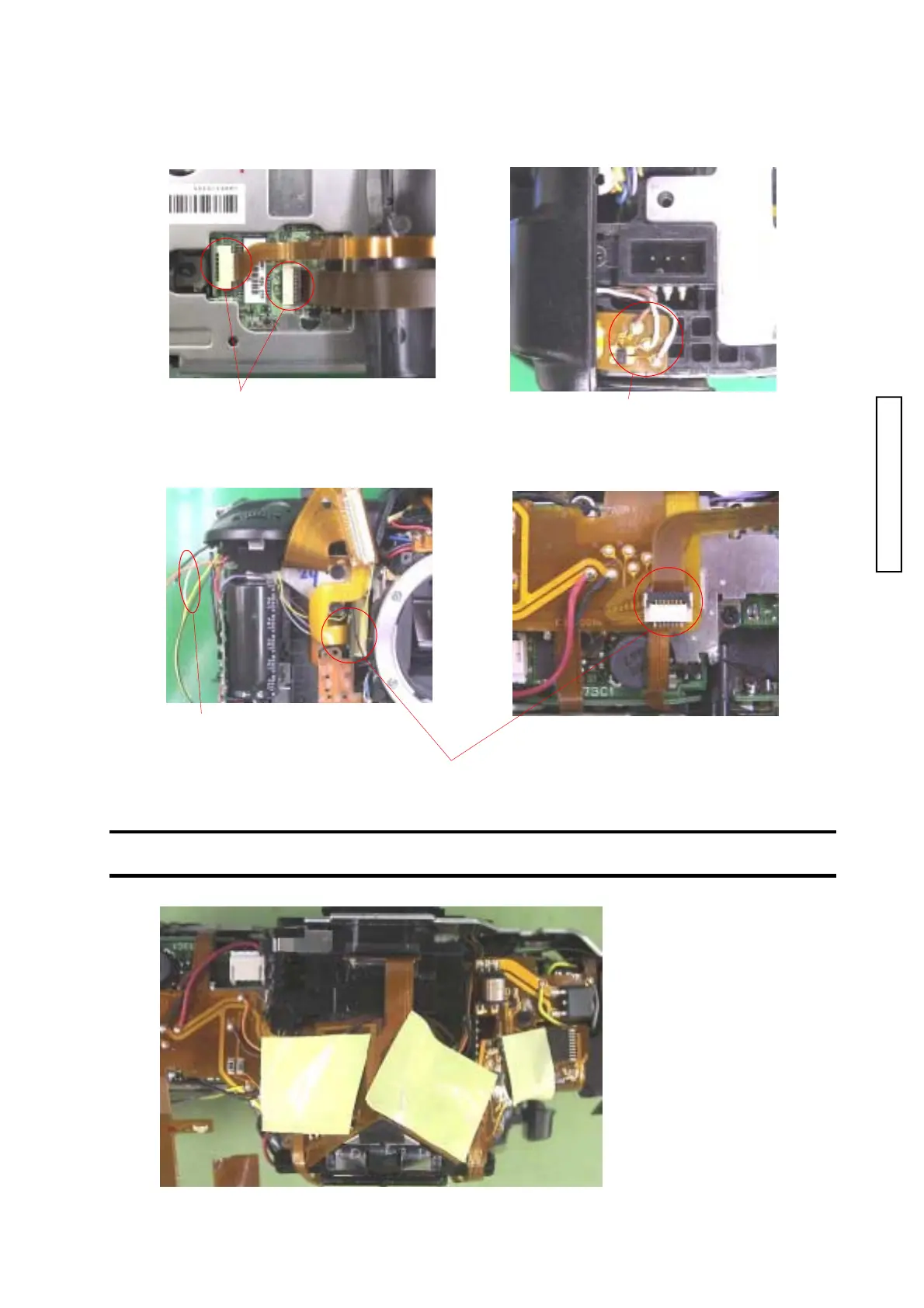(2181) 5
ConnectorConnector
ConnectorConnector
Connector
Lead wiresLead wires
Lead wiresLead wires
Lead wires
Lead wires of TOP COVER ASSYLead wires of TOP COVER ASSY
Lead wires of TOP COVER ASSYLead wires of TOP COVER ASSY
Lead wires of TOP COVER ASSY
(Black x 2/ White/ Orange/ Yellow)(Black x 2/ White/ Orange/ Yellow)
(Black x 2/ White/ Orange/ Yellow)(Black x 2/ White/ Orange/ Yellow)
(Black x 2/ White/ Orange/ Yellow)
ConnectorConnector
ConnectorConnector
Connector
■■
■■
■
Fig. 1 Removal the BACK COVER ASSYFig. 1 Removal the BACK COVER ASSY
Fig. 1 Removal the BACK COVER ASSYFig. 1 Removal the BACK COVER ASSY
Fig. 1 Removal the BACK COVER ASSY
■■
■■
■
Fig. 2 Removal the FRONT COVER ASSYFig. 2 Removal the FRONT COVER ASSY
Fig. 2 Removal the FRONT COVER ASSYFig. 2 Removal the FRONT COVER ASSY
Fig. 2 Removal the FRONT COVER ASSY
■■
■■
■
Fig. 3 Removal the TOP COVER ASSYFig. 3 Removal the TOP COVER ASSY
Fig. 3 Removal the TOP COVER ASSYFig. 3 Removal the TOP COVER ASSY
Fig. 3 Removal the TOP COVER ASSY
■■
■■
■ Wires arrangement
