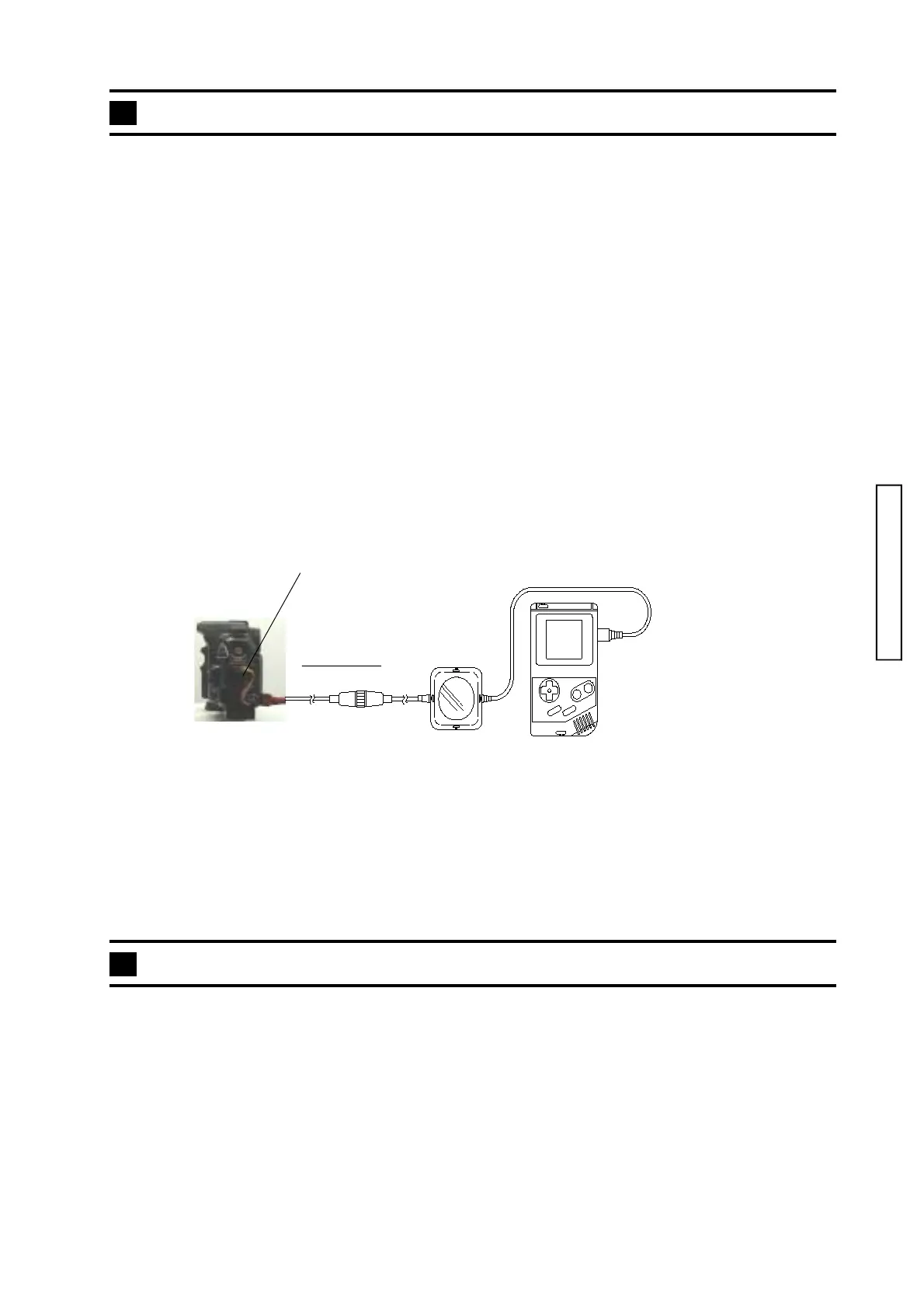(2181) 47
■■
■■
■
Fig.1Fig.1
Fig.1Fig.1
Fig.1
Assist MODE
Equipment Required
HIT Controller
ROM Pack for 2181
Contact Jig for 2181
I/F Box for HIT
Contact jig Cable
The following 2 assistant items are available.
TROUBLE CODE
FLASH CHARGE ON/OFF
Preparation
1. Set up the equipment as in Fig. 1.
2. Select "ASSIST MODE" from the main menu and press SELECT Button.
Assist mode menu appears in the display and an item is selectable at option.
LCD Displays Check
How to do LCD displays check
First, turn on main Switch without battery.
Second, attach battery with pushing these four buttons, "Menu" button, "ISO" button, "MSET" button and
"WB" button.
*Turn on backlight of LCD, all marks on infinder LCD and AF area indicator in finder.
To turn off, detach battery from camera.
Contact Jig for 2181Contact Jig for 2181
Contact Jig for 2181Contact Jig for 2181
Contact Jig for 2181
ROM Pack for 2181ROM Pack for 2181
ROM Pack for 2181ROM Pack for 2181
ROM Pack for 2181
HIT ControllerHIT Controller
HIT ControllerHIT Controller
HIT Controller
I/F Box for HITI/F Box for HIT
I/F Box for HITI/F Box for HIT
I/F Box for HIT
Contact jig CableContact jig Cable
Contact jig CableContact jig Cable
Contact jig Cable
