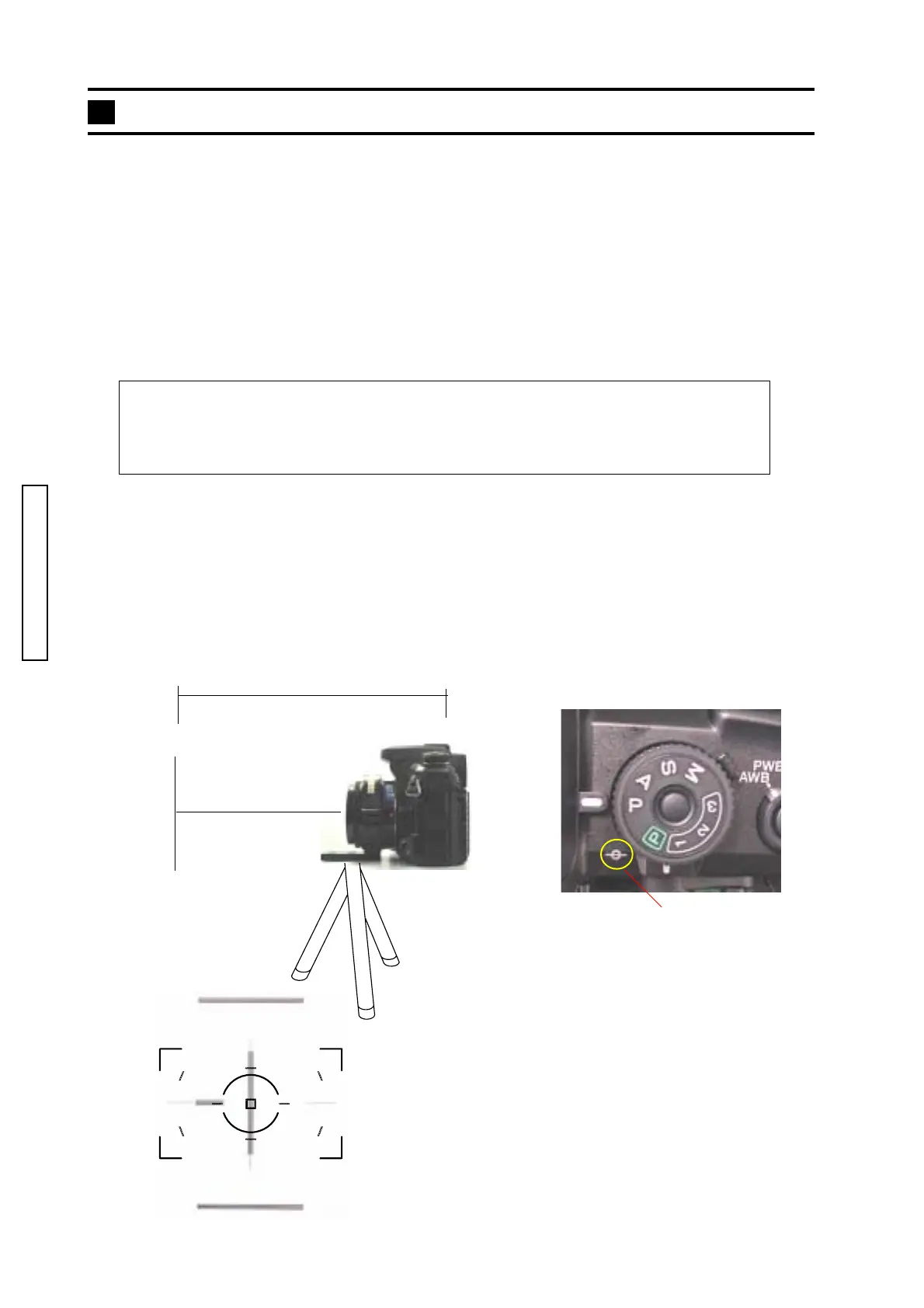52 (2181)
REPAIR GUIDE
■■
■■
■
Fig. 1Fig. 1
Fig. 1Fig. 1
Fig. 1
■■
■■
■
Fig. 2Fig. 2
Fig. 2Fig. 2
Fig. 2
Required equipment
AF Master Lens
Master body (Production body of #2181)
2181 AORI-Chart
Grip Ring
Tripod
USB-2 (USB cable)
AC Adapter AC-11
Setting the Master body and the chart
1. Setting all equipment according to the order listed below (Fig.1).
Caution: Use stable tripod. Please be careful to detach camera from AF Master Lens without
changing any condition, like the position of tripod.
If some changes happen, you can not peform correct adjustment.
Luminance on the chart must be between Ev10.7 and Ev 11.3.
1) Set Grip Ring to the tripod and set AF Master Lens to Grip Ring.
2) Attach Master body to AF Master Lens.
3) Set Master body and chart. Distance between Master body and chart is listed below.
470mm
4) Look into the finder of Master body.
5) Focusing to the chart by rotating the focus ring of AF Master Lens.
6) Align the center of foucus frame to the center of the chart.
7) Confirm whether cross line of the chart is located at the center of the screen or not by setting the
camera to after view mode. If cross line is not located at the center of the screen, please perform
setting, step 1 to step 6 again.
ChartChart
ChartChart
Chart
Luminance must be betweenLuminance must be between
Luminance must be betweenLuminance must be between
Luminance must be between
Ev10.7 and Ev 11.3.Ev10.7 and Ev 11.3.
Ev10.7 and Ev 11.3.Ev10.7 and Ev 11.3.
Ev10.7 and Ev 11.3.
Marking the centerMarking the center
Marking the centerMarking the center
Marking the center
Align the hights of the centerAlign the hights of the center
Align the hights of the centerAlign the hights of the center
Align the hights of the center
of the chart and the lens.of the chart and the lens.
of the chart and the lens.of the chart and the lens.
of the chart and the lens.
Setting of Master body and chart for the adjustment of CCD position
Position of CCDPosition of CCD
Position of CCDPosition of CCD
Position of CCD
Position of CCDPosition of CCD
Position of CCDPosition of CCD
Position of CCD
470mm470mm
470mm470mm
470mm
Master bodyMaster body
Master bodyMaster body
Master body
Exposure mode: MExposure mode: M
Exposure mode: MExposure mode: M
Exposure mode: M
Focus mode: MFFocus mode: MF
Focus mode: MFFocus mode: MF
Focus mode: MF
