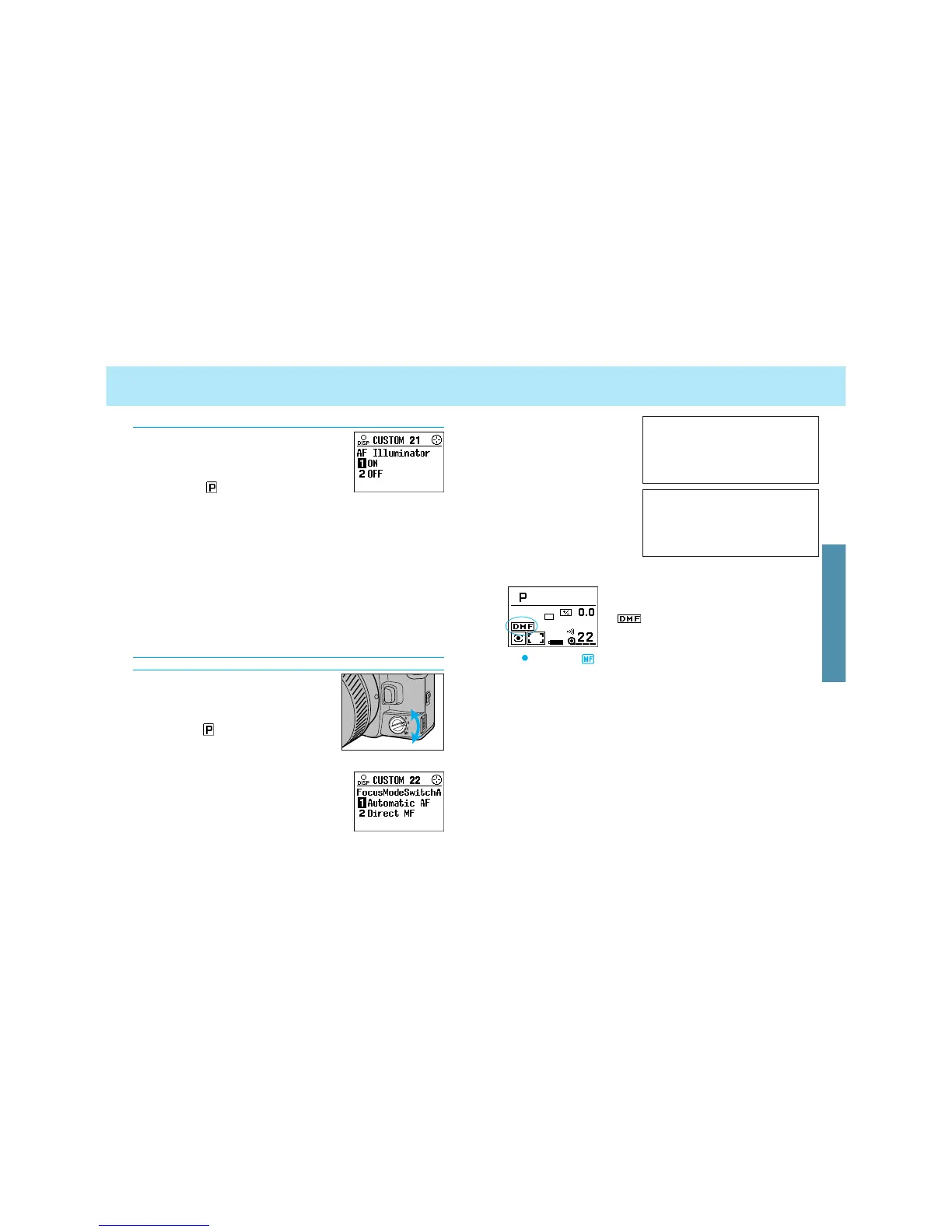177176
CUSTOM 21, 22
Custom 22 - Tasking on the Focus-Mode Switch - AF-A
Position
The A (automatic autofocus) position on the
focus-mode switch can be changed to DMF
(direct manual focus) using this custom
function.
•When full auto is selected, this position is
always automatic autofocus, even if Custom
22-2 is selected.
1. AF-A (Automatic auto-
focus) mode
2. DMF (Direct manual
focus) mode
• After focus is confirmed,
you can manually adjust
the focus by turning the
focusing ring.
Focus-mode switch positions:
S Single shot autofocus
A Automatic autofocus
C Continuous autofocus
M Manual focus
Focus-mode switch positions:
S Single shot autofocus
A Direct manual focus
C Continuous autofocus
M Manual focus
1. Set custom 22 to 2.
2. Turn the focus-mode switch to A.
• appears in the display.
3. Press the shutter-release button part-
way down to focus.
• glows and appears in the viewfinder.
• DMF can also be selected when focusing by pressing the focus area
selector or the AF/MF control button.
4. While pressing the shutter-release button, turn the lens
focusing ring to adjust focus.
5. Press the shutter-release button all the way down to take
the picture.
• If you remove your finger from the shutter-release button, autofocus
will be activated again when the shutter-release button is pressed
partway down.
• To cancel DMF, turn the focus-mode switch to a position other than A.
• DMF is not possible with xi series lenses and the AF power zoom
lens.
Focus-mode switch
How to use DMF
Custom 21 - AF Illuminator
In low-light/low subject contrast situations, the
AF illuminator automatically projects a pattern
of lines onto the subject for the camera’s AF
sensors to focus on.
• When full auto is selected, the AF illumina-
tor always fires, even if custom 21-2 is
selected.
1. Fires if necessary.
2. Canceled
• Both the camera’s and accessory flash’s AF iIluminator will not fire
under any circumstance.
• Focusing may be difficult without AF illumination under low-light or
low contrast conditions.
CUSTOM FUNCTIONS
