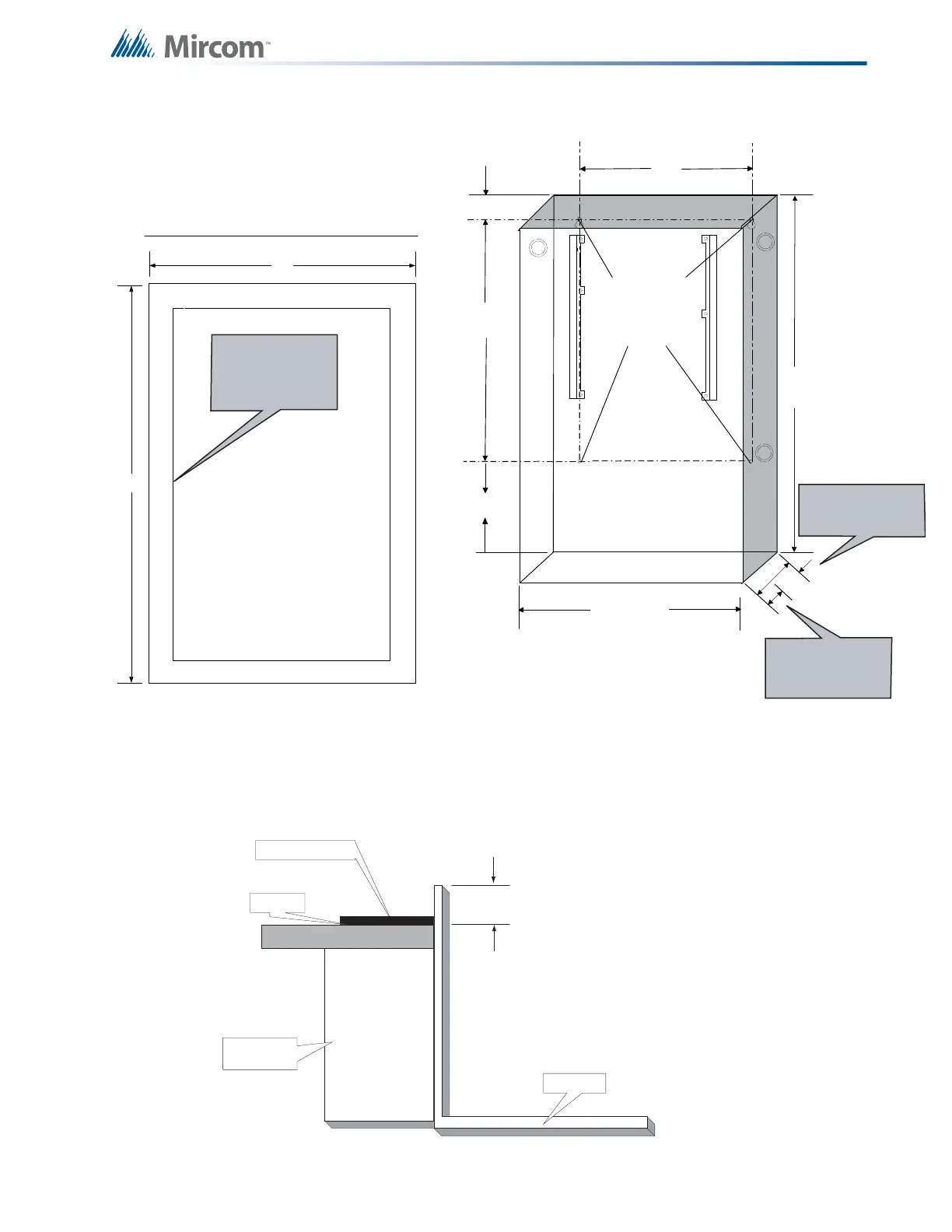21
Mechanical Installation
Figure 2 Mounting the FX-350 - Flush
Figure 3 below shows a cross-section of the semi-flush mounted backbox and the trim ring.
Make sure to allow a minimum depth of 1” above the wall surface for proper door opening.
Figure 3 Flush Trim Detail
17"
22.5"
PLACE FA-300TRB TRIM RING OVER BACKBOX
14.5"
3.5"
1"
4
.
5
"
11"
20.0"
1.5"
4"
14.5"
3.5" is the maximum depth
for semi-flush mounting
using the flush trim ring
1" is the minimum depth
above the wall required
for semi-flush mounting
using the flush trim ring
4 Mounting
Holes for
Surface
Mounting
Adhere trim ring to
wall surface around
FX-350 backbox
TRIM RING
MIN 1”
WALL
WOOD OR
METAL STUD
BACKBOX
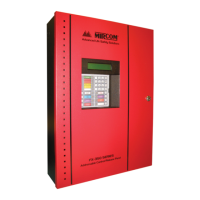