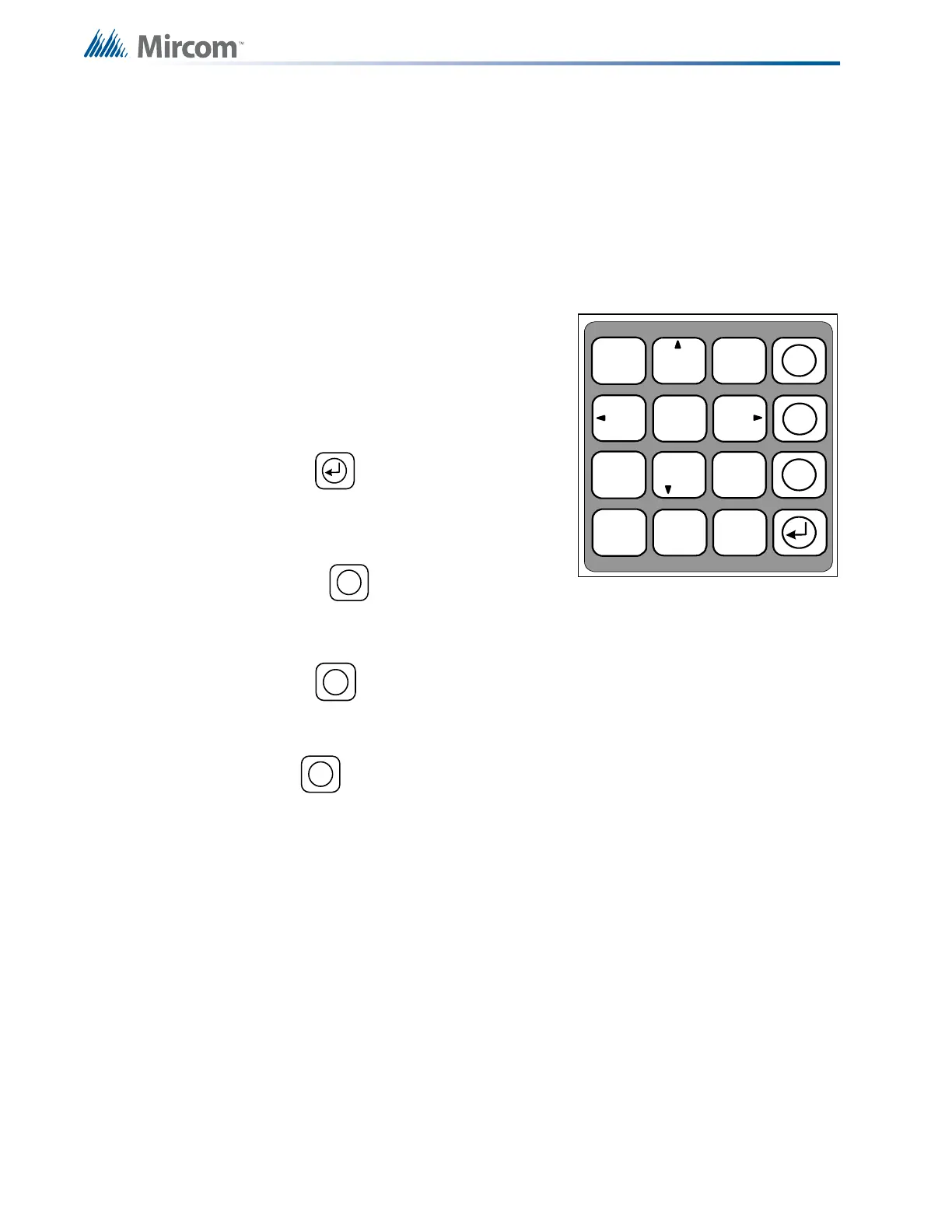46
Indicators, Controls and Operations
11.2 Common Controls
11.2.1 LCD Display
The display is a two line, 20 character back-lit alphanumeric LCD. It displays information
regarding the panel, its circuits, and devices. An on-screen cursor is controlled by the cursor
buttons (located to the right of the display) for menu selection and control. Report information
provided by the LCD display includes Alarm, Event Log, Current Levels, Verification, and
Maintenance reports.
11.2.2 Cursor Buttons
Located at key number 2, 8, 6 and 4. The cursor
buttons Up (next), Down (previous), Right, and Left
allow you to select items on the LCD display. The Up
and Down buttons scroll through lists in a continuous
loop.
11.2.3 Enter Button
Use this button to select a displayed item on the LCD
display.
11.2.4 Cancel Button
Use this button to cancel an operation or exit a menu.
11.2.5 Menu Button
Use this button to view the Command Menu.
11.2.6 Info Button
Push and hold this button to get detailed information about any displayed item.
11.2.7 Signal Silence Button
Pressing the Signal Silence button after the panel is in alarm turns ON the Signal Silence LED
and de-activates any silenceable indicating circuits. Non-silenceable circuits are unaffected.
Signals will re-sound upon any subsequent alarm. This button does not function during any
configured Signal Silence Inhibit Timer period. It also does not function if indicating circuits are
active as the result of a Fire Drill. In a two-stage system, the Signal Silence button silences the
stage 1 and stage 2 alarms.
11.2.8 Fire Drill Button
The Fire Drill button activates all programmed and non-disconnected indicating circuits, but
does not transmit any Alarms via the city tie or common alarm relay. The Fire Drill is cancelled
by pressing the button again (toggle switch), or if the panel goes into a true alarm.
11.2.9 General Alarm Button
Pressing the General Alarm button immediately sends the panel into General Alarm. It will also
re-activate the signals if they have been silenced during General Alarm initiated through an
1 2
ABC
3
DEF
5
JKL
6
MNO
7 8
TUV
9
WXY
* 0
QZ
#
4
GHI
PRS
X
M
?
M
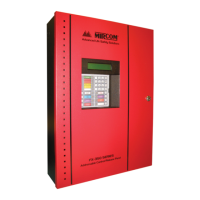