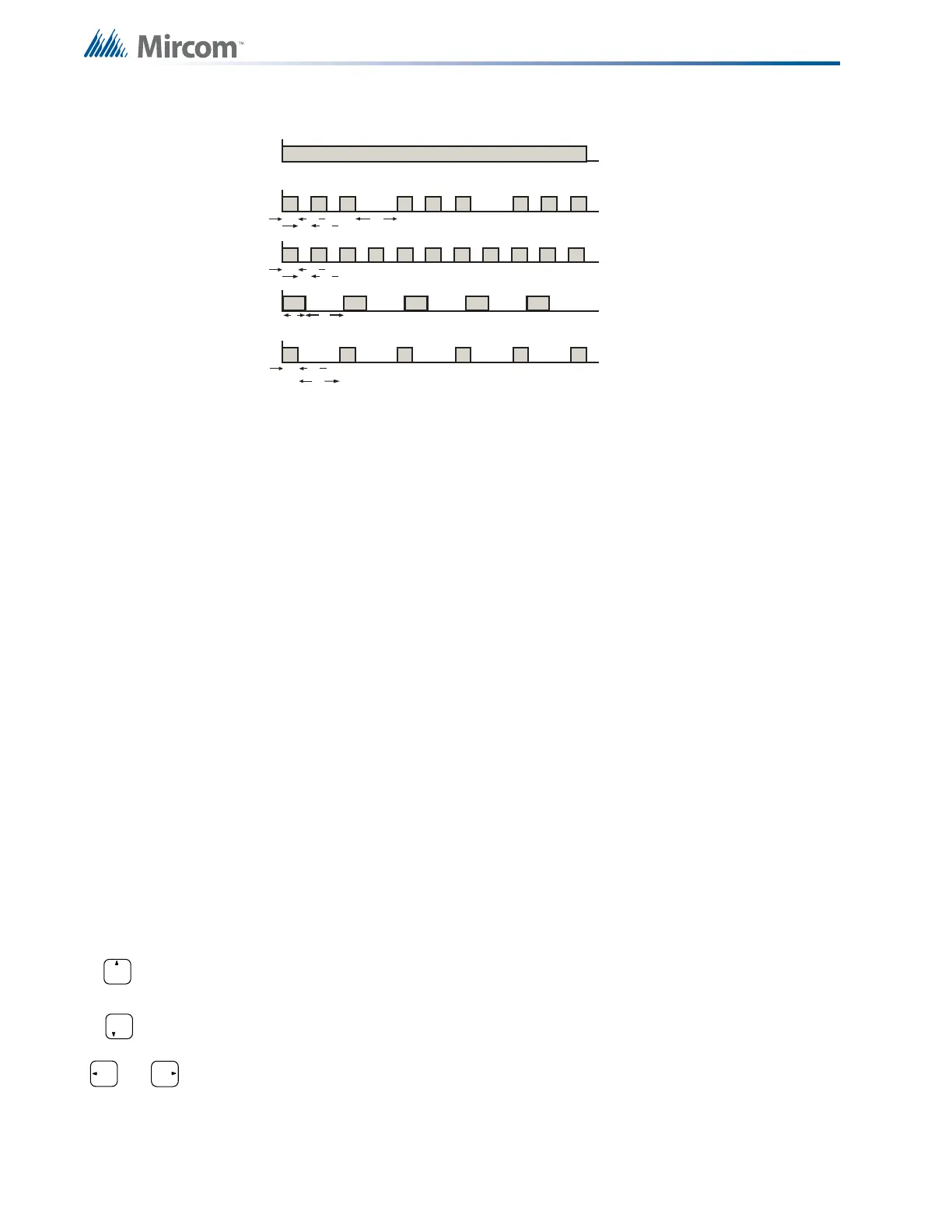54
Indicators, Controls and Operations
Figure 21 Evacuation and Alert Codes
11.10Initial Power-up Sequence
When the system powers up, it performs an initial self diagnostic and executes a system reset
to reset all external devices. The common trouble sequence is then initiated. The system must
be reset manually to clear the trouble. At power-up, a check is performed on the configuration
data, program, and RAM memory. If an error is found, the system is placed in trouble but the
system attempts to continue to operate.
The power-up sequence will occur when power is first applied to the panel, when power is
restored after a total power failure (including battery power), or when the watchdog timer
expires. It is also implicitly executed when the system comes out of configuration mode after
auto-configure or a new configuration has been downloaded from the configurator.
The power-up complete status is set to indicate that the system power-up is complete and the
system is in normal operating mode.
Shared Display
The shared display consist of a 2 line by 20 characters LCD and alpha numeric keys. It
operates in three basic modes: status display mode, queue display mode and command
mode. Status display mode displays system activity when the queues are empty. When there
are items in the queues, queue display mode is used to browse the status of all active points in
the queues. Command mode which allows the user to execute certain commands, performs
certain system test and front panel configuration of the system.
The following push buttons are used by the shared display:
UP/DOWN
• scroll through common alarm, supv, trouble and property and building safety
queue
• scroll through menu selections when in command mode
RIGHT/
LEFT
• moves to next or previous field or digit in command mode
• Make selection for example checking/un-checking the selection box
• Right key to add items for example Remote LED groups, correlation etc.
• Left key to delete items for example led groups etc.
0.5s
5s
10s
0.5s
1.5s
Continuous
Temporal Code
March Code
California Code
Alert Code
0.5s
0.5s
0.5s
2.5s
2
ABC
8
TUV