56
Indicators, Controls and Operations
11.10.2 Queue Display Mode
Active inputs are all combined together and displayed in one queue with alarm, supervisory,
trouble, or property and building safety and having priority in the same sequence as they are
listed with alarm as the highest priority. In addition any internal non-fatal troubles which will
cause the common trouble sequence to be activated will also result in a specific message to
be placed in the queue with trouble level priority. The message is displayed in the following
format:
Pressing ‘INFO’ Key
Where:
• the first line shows the process type and the input or output designation
• the second line shows the active status or the trouble status depending on the circuit
type and the location of the message in the queue along with the total number of
messages in the queue
• pressing the INFO key provides some additional information
• the first line shows the process type
• the second line shows the loop# where the device is connected and the device address
For internal troubles the 2 line message is an internally formatted message which identifies the
trouble along with any additional information which can help in diagnostics. Whenever there
are active inputs in any of the queues the display will automatically display the oldest un-
viewed event in the highest priority queue. The queue priority is a follows: alarm (highest),
supervisory, trouble, property and building safety (lowest). During queue display mode, the
messages in the queue can be scrolled using the UP and DOWN key. For non-latching inputs
(property and building safety, non-latching supervisory, troubles) the message is removed
from the queue when the circuit is restored. Latching input types will only be removed at
system reset.
Signal opt
Short ckt trb 01/04
Conventional signal
Lp:0 Addr:002
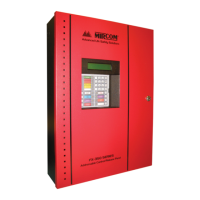
