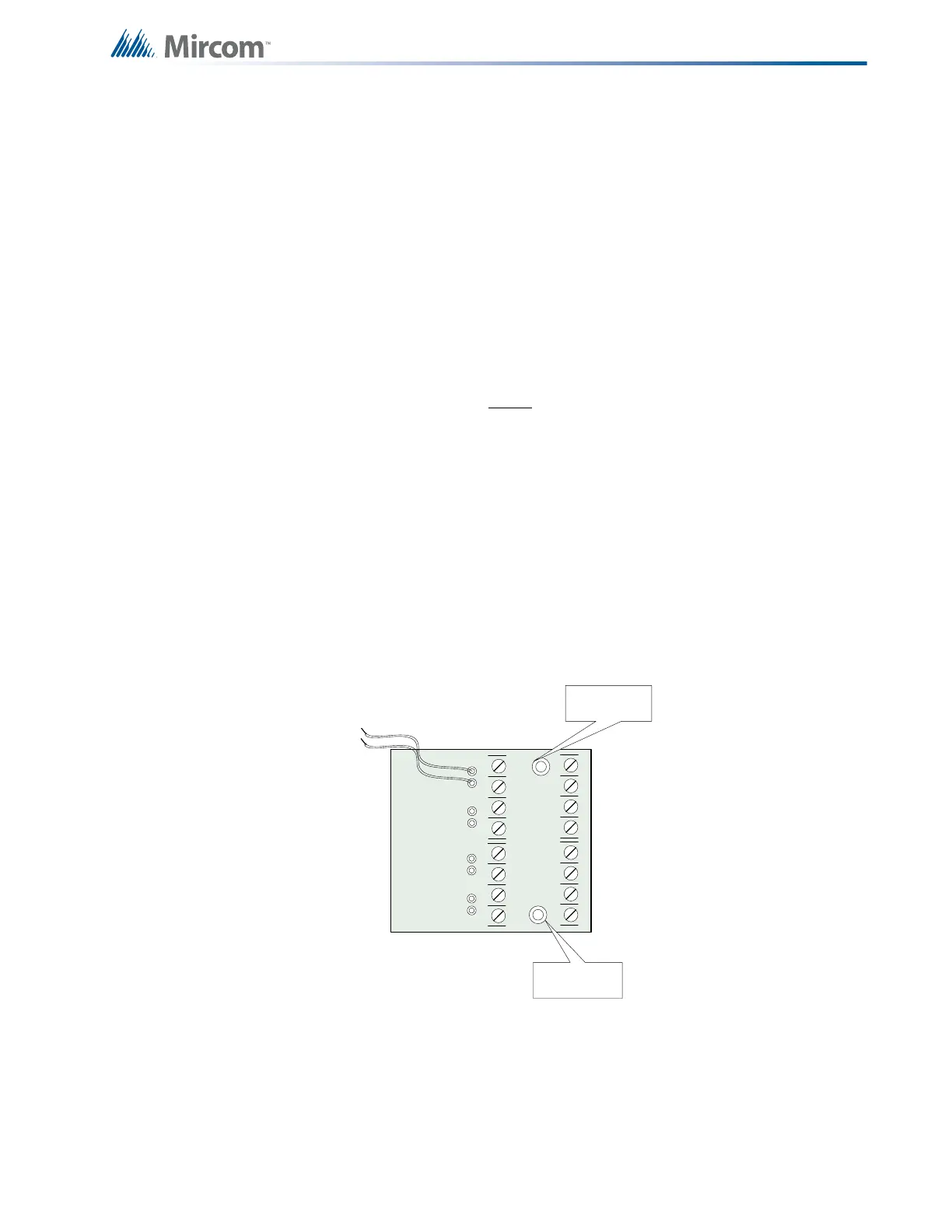27
Installing Adder Modules
6.2 Connectors and Jumpers on the Main Fire Alarm Board
6.3 OCAC-304 Output Class A Converter Adder Module
Figure 9 OCAC-304 Output Class A Converter Adder Modules
Indicating circuits must be wired from the OCAC-304 to the main Fire Alarm board. For
example indicating circuit 1 positive (red wire) and negative (black wire) is wired from the
Class A Converter Module to the positive and negative terminals of Indicating circuit 1 on the
Main Fire Alarm board.
P8
Cable from P1 of the PR-300 Polarity Reversal and City Tie Module connects here.
Otherwise not used.
P4
Cable from connector P1 of the RAX-332 Display Adder Module connects here.
Otherwise not used.
JW1
On the Main Fire Alarm Module, this jumper is not used, open.
JW2
Remove this jumper if a remote annunciator is used.
JW3
Not used, open.
JW4
Not used, open.
JW5
Normally open. Place jumper here and power down (AC and batteries) and power back
to restore Master Passcode. After reset, remove jumper and leave normally open.
JW6
Normally open to BLOCK remote configuration via modem. Place jumper here to
ALLOW for remote configuration.
JW7
On the Main Fire Alarm Module, this jumper must be removed if a PR-300 Polarity
Reversal and City Tie Module is installed.
JW8
Not used, open.
JW9
Not used, open.
JW10
Not used, open.
JW11
Not used, open.
JW12
Not used, open.
-SIG1 OUT+-SIG2 OUT+
-SIG1 RET+-SIG2 RET+
BLK RED
BLK RED
-SIG3 OUT+-SIG4 OUT+
-SIG3 RET+-SIG4 RET+
BLK RED
BLK RED
OCAC-304
Mounting hole
for #6-32 screw
Mounting hole
for #6-32 screw
Wire to Main Board
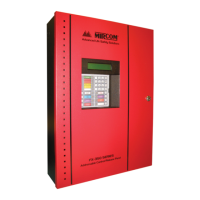