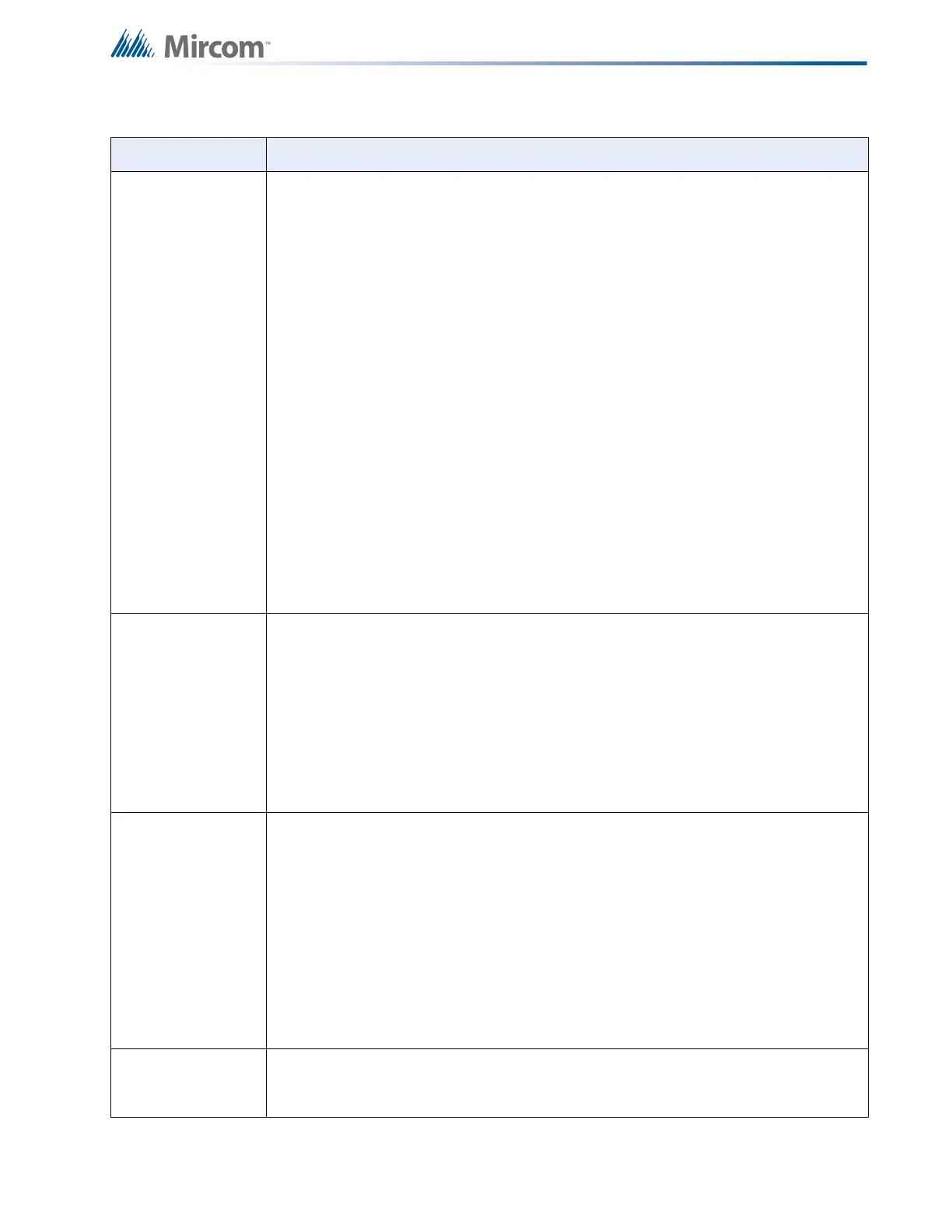51
Indicators, Controls and Operations
Verified Alarm When an un-bypassed verified alarm input goes into alarm, if the system is not
already in alarm, the alarm is verified over a period of time to determine if the alarm
condition is valid. For addressable analog devices, when a device goes into alarm, a
35 second timer is started. When the 35 second delay times out, the device is
monitored for the next 60 seconds, if it goes into alarm again during this time the
alarm is confirmed. Once the alarm condition is confirmed, the alarm is processed as
for non-verified inputs.
If the system goes into alarm at any point during verification process (due to an alarm
on another device or circuit), the verification process is aborted and the alarm is
immediately confirmed. If another Verified Alarm Input goes into alarm during the
verification process, the verification is aborted and the alarm is confirmed on both
inputs. A trouble detected on the circuit being verified during the verification period
will also cause the verification to be aborted and the alarm confirmed.
An alarm zone status indicator flashes during the alarm verification process. If the
alarm is confirmed the indicator will go steady, otherwise it will be turned off.
Once the system is in alarm verified alarm circuits operate the same as non-verified
circuits.The pre-alarm condition on verified alarm inputs is processed the same as
non-verified inputs; i.e. it is not verified.
A count is maintained of the number of times each verified input has gone through its
verification process without confirming an alarm. These counts can be retrieved for
reporting purposes and cleared.
Waterflow Alarm Waterflow inputs are sampled every second. If 10 samples are in alarm in any given
15 second period, an alarm condition is confirmed and the alarm is processed as for
non-verified inputs.
The alarm zone status indicator flashes whenever even one sample indicates an
alarm condition. If the alarm is confirmed the indicator will go steady, it will be turned
OFF when 15 seconds elapses without any samples in the alarm condition. The
waterflow retard operation operates regardless of whether or not the system is in
alarm.
Note: Do not use the retard operation with any external retarding device.
Non-Latching
Supervisory
When an un-bypassed supervisory input goes into alarm the common supervisory
sequence is activated. Un-bypassed relay, signal, and strobe outputs are updated
according to their programming and supervisory zone status indicators associated
with the input are activated.
Supervisory activations are displayed on the shared display in the common queue
with supervisory as the second highest priority.
When a non-latched supervisory input is restored, outputs programmed to it also
return to normal unless they are also programmed to other active inputs. Zone display
indicators will also be updated to indicate that the input is no longer active and the
message will be removed from the shared display common queue. If there are no
other active supervisory inputs the common supervisory condition will be restored.
Latching
Supervisory
Latched supervisory inputs operate the same as non-latched supervisory inputs
except that the alarm condition is latched: restoration of the circuit (from alarm to
normal) is ignored until system reset.
Table 5 Input Types (Continued)
Input Types Description