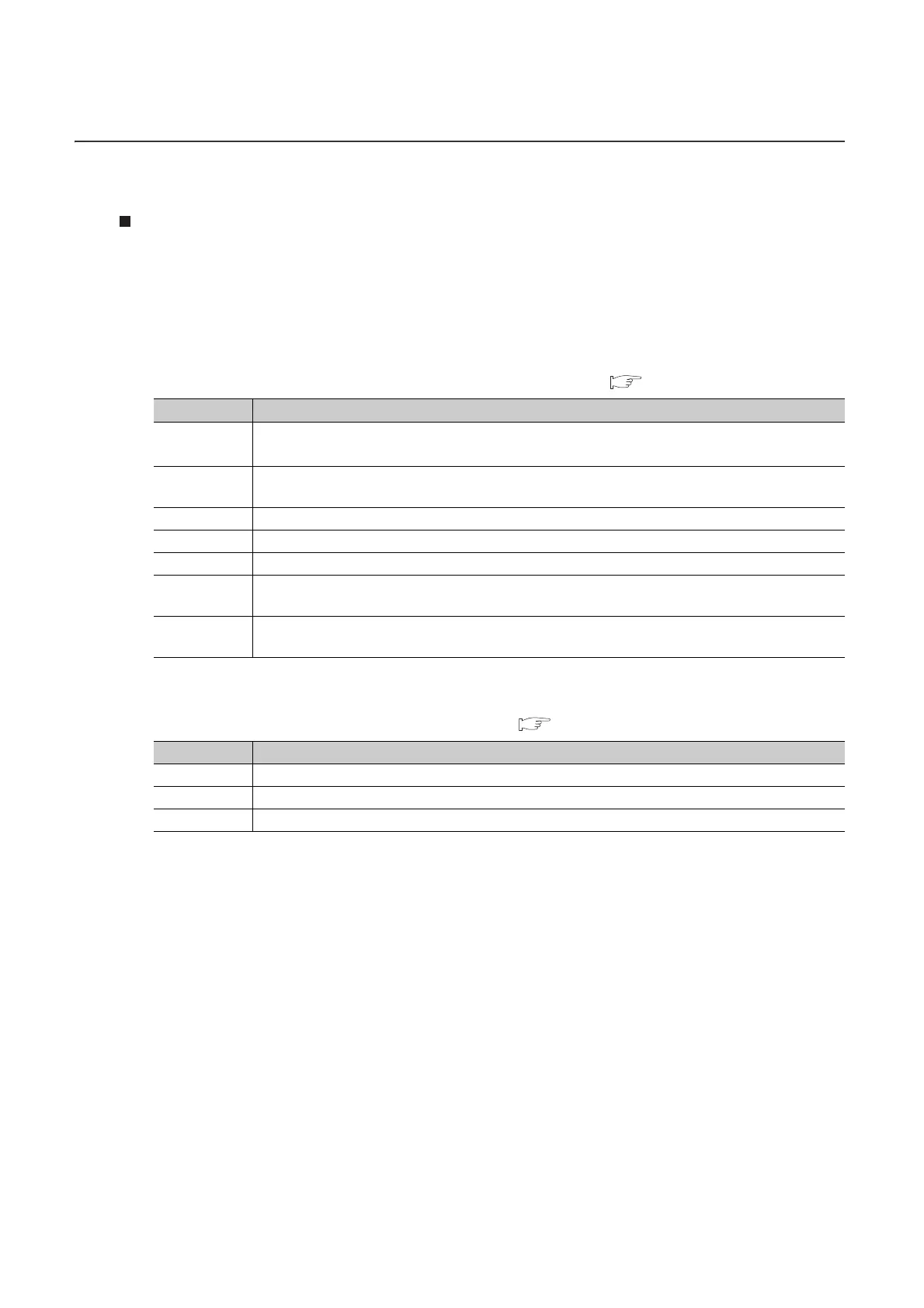8 - 29
8.3 Network Parameters
This section provides the list of network parameters and describes parameter details.
Symbols, mn, **, M, and N used in the "Parameter No."
mn, **, M, and N in "Parameter No." in this section denote the following:
• mn: Indicates the value that is calculated by "start I/O No. divided by 16".
• **: Indicates any given value.
• N: Indicates the module number.
• M: Indicates the network type.
*1: For the Basic model QCPU, the "CC IE Control (Control station)" cannot be set.
Table8.27 For CC-Link IE Controller Network and MELSECNET/H ( (1), (2) in this section)
M Network type
1
H
CC IE Control (Control station)
*1
, MELSECNET/H mode (Control station), MELSECNET/H Extended
mode (Control station), MELSECNET/10 mode (Control station)
2
H
CC IE Control (Normal station), MELSECNET/H mode (Normal station), MELSECNET/H Extended mode
(Normal station), MELSECNET/10 mode (Normal station)
5
H MELSECNET/H (Remote master)
A
H MELSECNET/H (Standby station)
B
H MELSECNET/H mode multiplexed remote I/O network master station
D
H
MELSECNET/H mode multiplexed remote I/O network sub-master station
(when no parameter is set)
E
H
MELSECNET/H mode multiplexed remote I/O network sub-master station
(when parameters are set)
Table8.28 For CC-Link setting ( (4) in this section)
M Network type
0
H Master station
1
H Local station
2
H Standby master station
