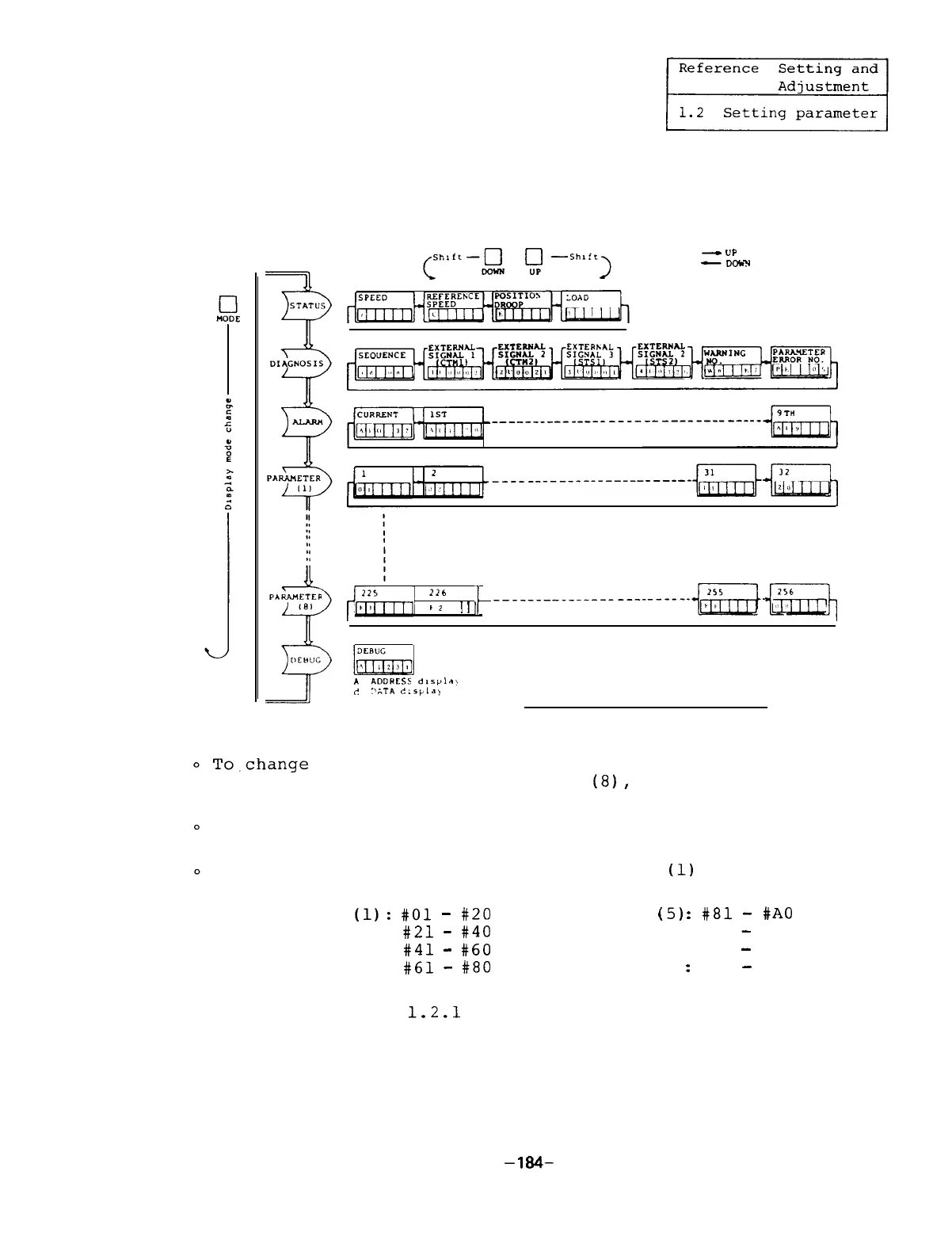-
UP
-
Dow4
216
f
2
, ,
/
__________----_-___-_____~u~l~
A
ADDHESS
dlspl.li
I
?.kTA
e;sp,a,
FR-SF
LED DISPLAY FUNCTION
To.change the current display mode into the status display,
diagnosis, alarm,
parameter (1) to
(8),
etc., press the
MODE switch.
To change the current display in the same mode, press the
UP and (or) DOWN switches.
The parameters are categorized as groups
(1)
to (8). To
display the next group, press the MODE switch.
Parameter
(1):
#Ol
-
#20
Parameter
(5)
:
#81
-
#A0
Parameter (2):
#21
-
#40
Parameter (6): #Al
-
#CO
Parameter (3):
#41
-
#60
Parameter (7): #Cl
-
#EO
Parameter (4):
#61
-
#80
Parameter (8)
:
#El
-
#00
Fig.
1.2.1
LED display modes
-184-
