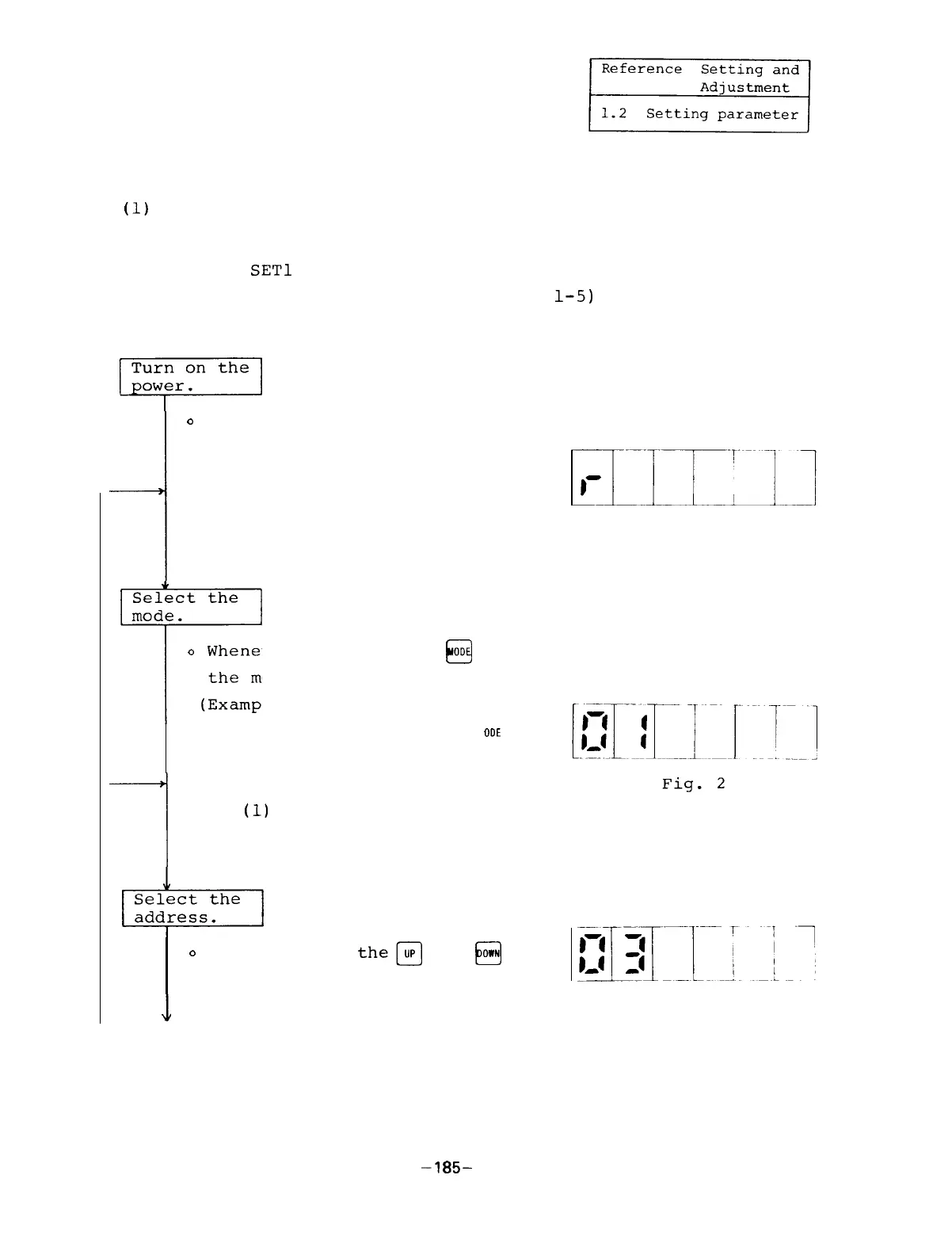1.2.2
(1)
Setting parameters from spindle amplifier
Setting parameters
To set parameters,
the machine ready complete READY
signals
SET1
and SET2 (see the description of "Connect-
ing machines"
in Appendixes l-4 and
l-5)
have been set
to OFF.
0
Unless an alarm cause occurs,
the display area of the setting
panel indicates the speed in the
status display mode (Figure 1).
(When emergency stop is released.)
Select the
mode.
i
o
Whenever
the mode
(Example)
pressing the
@
switch,
changes step by step.
In the state as shown
in Figure 1, when the
ODE
El
switch is pressed three times
in succession, the parameter
(1)
display mode takes place
(Figure 2).
0
When pressing
them
and
@
switches,
the address in the
Fig.
1 Speed
indication
J
same mode can be selected.
Fig. 3
-185-
