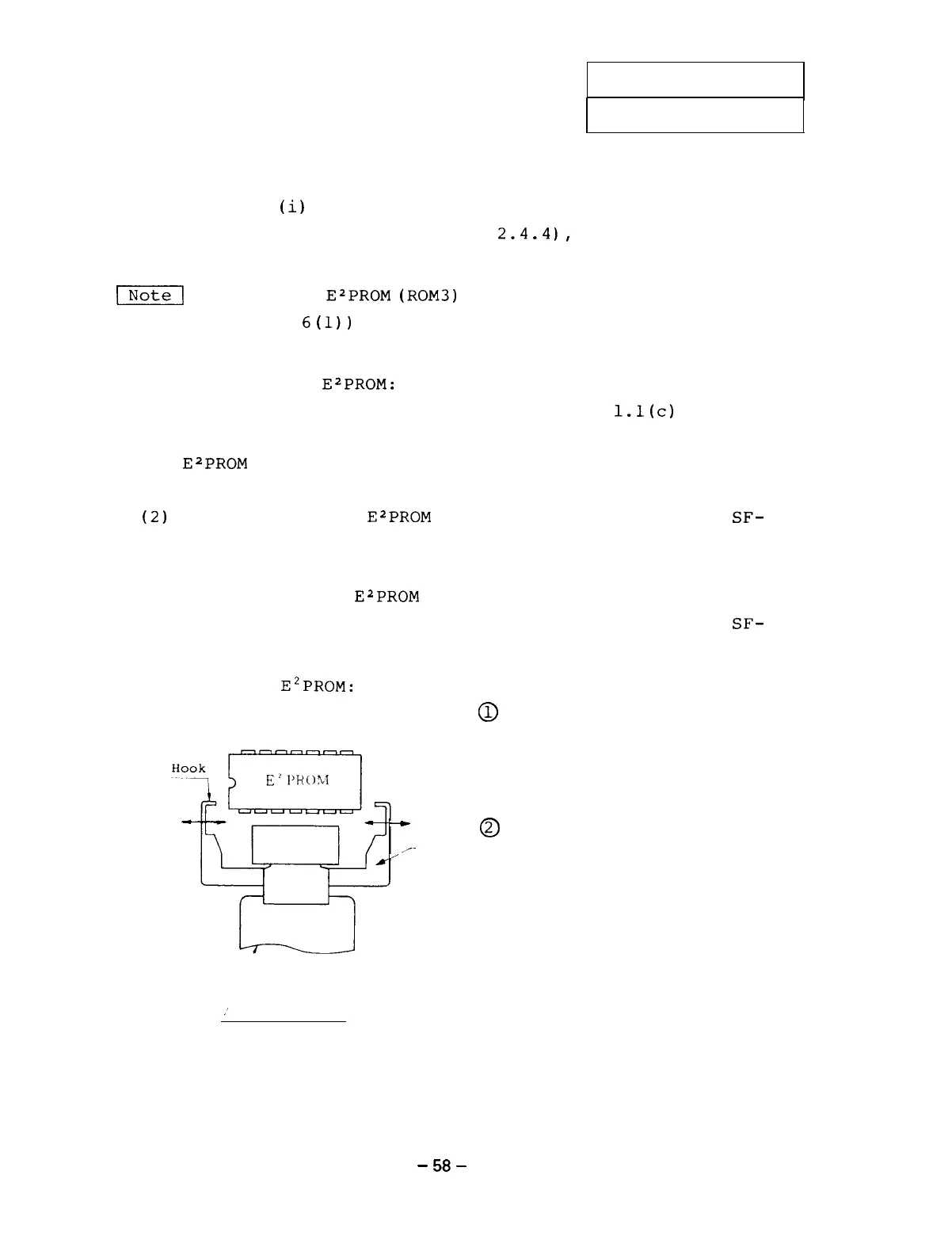2
Checking and
replacing parts
2.
Checking and replacing parts
When replacing
(i)
the entire amplifier or (ii) printed cir-
cuit board SF-CA card (see Section
2.4.41,
perform the items
in the note.
I]
Remove the E2PROM
(ROM31
on the SF-CA card (see
Appendix
6(l))
from the old card and mount it on the
new card in the following manner.
How to replace the
E2PROM:
(1) Using the ROM extractor listed in Table
Appendix 12, "Maintenance instruments",
E2PROM from the new amplifier (or SF-CA
it.
1.1(c)
of
remove the
card) and store
(2)
Then,
remove the E2PROM from the old amplifier (or
SF-
CA card) and mount it on the new amplifier (or SF-CA
card).
(3) Last,
mount the E'PROM which was extracted from the new
amplifier (or SF-CA card) on the old amplifier (or
SF-
CA card).
How to extract
E*PROM:
-
Arm
/-
/
0
0
Widen the arms of the
ROM extractor in the
arrow direction as shown
in the left-hand figure
and insert both the hooks
under the ROM.
Narrow the width of the
arms,
place them on both
the ends of the ROM,
and gradually extract
the ROM extractor in the
straight direction per-
pendicular to the printed
circuit board (without
swinging it horizontally
and vertically).
:
ROM extractor
-
58
-
