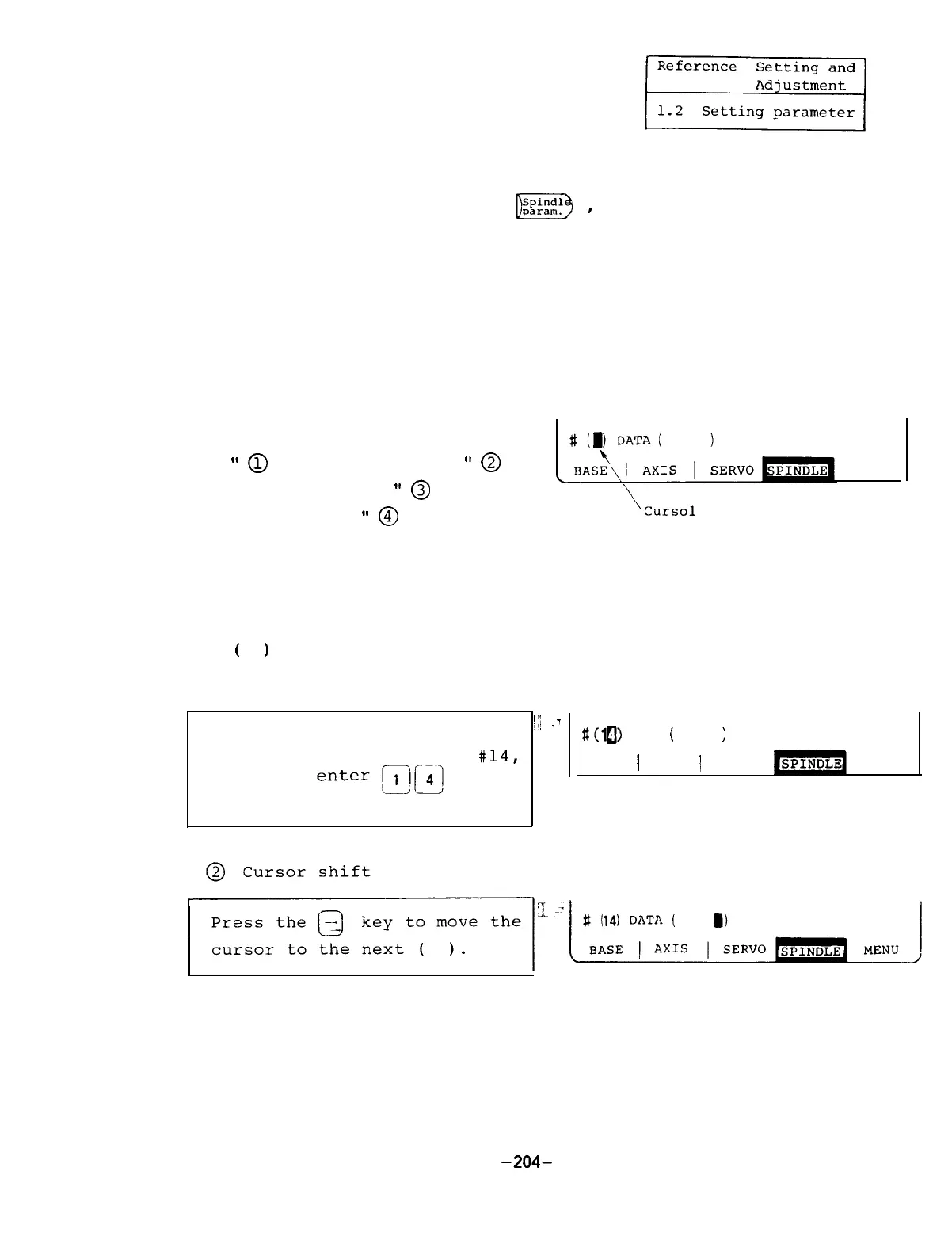1.2.3 Setting parameters from NC (On 9" CRT screen)
By pressing the menu key
D)j
I
the spindle para-
meter screen appears.
The spindle parameters are categorized as parameters
which are controlled on the NC side and those which
are controlled on the spindle side where the spindle
controller FR-SF is linked with the NC through the bus
line.
(1) Setting data
Data is set in the order of
U
0
data No. entry",
M
@
cursor shift",
U
@
data key
entry", and
M
@
input key
entry".
When one screen is selected,
the cursor appears at the
right end of the first
(
1
in the setting area.
0
1 Data No. entry
MENU
\
’
Curs01
Enter a data No. to be set.
!I\
.'
#(a>
DATA
i
1
(Example) To set data to
#14,
BASE
1
AXIS
j
SERVO
MENU
.
-204-
